
Global Content Lead - Tech & Consulting
Subscribe to the newsletter
With over 33 million monthly active users, Microsoft Power Platform is playing a pivotal role in transforming enterprise operations globally through innovation and automation. This suite of AI-powered, low-code tools enables organizations to streamline processes and drive efficiency. Microsoft has also been recognized as a Leader in the 2024 Gartner® Magic Quadrant™ for Enterprise Low-Code Application Platforms, thanks to Power Platform.
Additionally, a 2024 Forrester Consulting study, the Total Economic Impact™ of Microsoft Power Platform, reveals impressive results: a 224% return on investment (ROI), an $81.7 million net present value (NPV), and a 7% increase in revenue over just six months of using Microsoft Power Platform!
Clearly, Microsoft Power Platform is fueling innovation across industries. When integrated with Microsoft Dynamics 365 Finance and Operations, its potential is further amplified.
In this blog, we will explore the extensive capabilities unlocked by Power Platform integration with Finance and Operations apps, and how this synergy can drive greater operational efficiency, enhance data insights, and accelerate business growth.
What is Microsoft Power Platform: A brief overview
The Microsoft Power Platform is a comprehensive suite of tools that empowers users to quickly build custom solutions with minimal code. With over 1,000 connectors, Power Platform seamlessly integrates data across applications, allowing organizations to optimize workforce processes. Additionally, it ensures that all created assets are managed and tracked efficiently, adhering to compliance and governance standards that meet enterprise-level security requirements. This enables businesses to innovate and automate with confidence, knowing their data and processes are secure and streamlined.
It consists of five main components:
- Microsoft Power Apps allows users to create custom applications with a low-code or no-code approach.
- Microsoft Power Automate helps automate workflows and tasks across various applications and services.
- Microsoft Power BI is a data visualization tool that enables users to create interactive reports and dashboards.
- Microsoft Power Pages allows users to build secure, low-code websites.
- Microsoft Copilot Studio allows businesses to deploy virtual agents to provide customer support and assistance.
Microsoft Power Platform Integration: A gateway to enhanced capabilities
Microsoft Power Platform integration refers to the process of connecting the Power Platform with other Microsoft products and services, as well as external systems, to create seamless and powerful solutions. This integration allows users to leverage the capabilities of Power Apps, Power Automate, Power BI, and Power Pages with other tools and data sources, enhancing productivity and efficiency.
You can enable this feature through Microsoft Dynamics Lifecycle Services (LCS). By integrating your Finance and Operations apps with Microsoft Dataverse and the broader Microsoft Power Platform ecosystem, you can maximize your investment and enhance your business capabilities. Whether you’re building low-code applications or fully integrating front-office and back-office systems, the integration of these platforms is a key requirement for many organizations seeking to streamline their processes and improve overall efficiency.
Here’s what you can do once the Power Platform integration is enabled:
- Build low-code apps and flows
Automate workflows and build apps using the Power Platform environment that directly integrate with your finance and operations apps.
- Seamlessly connect data
Manage your data effortlessly by integrating finance and operation apps data with Dataverse using virtual tables, business events, and dual-write capabilities.
- Expand your Dynamics 365 ecosystem
Connect to other Dynamics 365 applications to enhance the functionality of your finance and operations solutions.
- Include add-ins
Boost productivity with specialized add-ins designed to work harmoniously with your existing finance and operations apps.
Setting up the Power Platform environment for Dynamics 365 Finance and Operations apps
All finance and operations apps environments (sandbox and production) managed through Lifecycle Services automatically come with an initial Power Platform environment that does not include Dataverse. This is a default feature. This environment is directly connected to your finance and operations environment, with a one-to-one relationship. Over time, your finance and operations apps are moved to this Power Platform environment in the Power Platform admin center. To confirm a link between a finance and operations environment and a Power Platform environment, follow these steps:
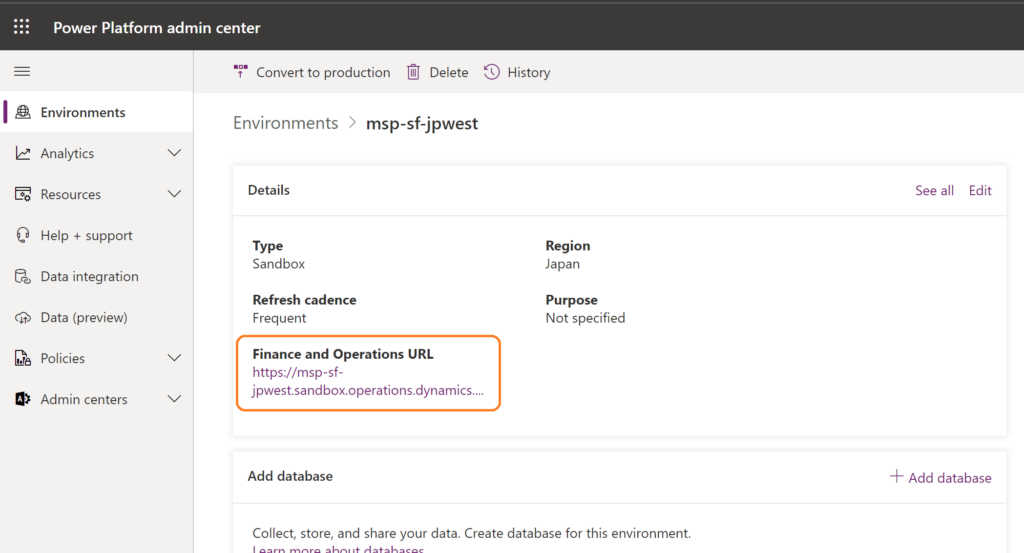
- Go to the environment details page in the Power Platform admin center.
- Look for the finance and operations apps URL listed in the environment details.
The initial Power Platform environment linked to your Lifecycle Services environment allows finance and operations apps users to leverage the capabilities of Microsoft Power Platform. However, this environment comes with certain restrictions:
- It cannot be deleted or reset.
- A Dataverse database cannot be manually added within the Power Platform admin center.
If your organization already has a Power Platform environment with Dataverse that you want to use, it’s possible to link it to your finance and operations environment. When an existing Dataverse instance is connected:
- The original Power Platform environment created by Lifecycle Services becomes disconnected and no longer shows the finance and operations apps URL.
- The disconnected environment can then be deleted or repurposed for other uses.
Understanding the licensing and capacity requirements
When you buy a license for any finance and operations app like Dynamics 365 Finance or Dynamics 365 Supply Chain Management, your account gets an extra 10 GB of Dataverse database storage. Additionally, with each user license you purchase, you get more database storage, as shown in the example from the Power Portal admin center.
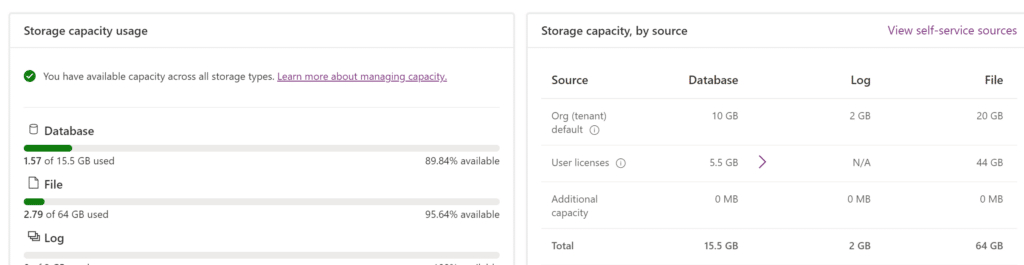
Each license you purchase provides:
- One self-service sandbox environment
- One production environment in Lifecycle Services.
This entitlement allows for the automatic creation of an initial Power Platform environment for each finance and operations apps environment. The initial Power Platform environment is created without Dataverse and uses 1 GB of database capacity to support apps built with Power Apps and flows built with Power Automate.
When Power Platform integration is set up, a Dataverse database is added to the same environment, which typically consumes 3 GB or more of capacity. Additional sandbox environments purchased for use in Lifecycle Services do not include extra Dataverse database capacity. Therefore, customers needing Power Platform integration capabilities should consider purchasing add-on Dataverse database storage to meet their requirements.
Which tools will be at your disposal with the Power Platform integration?
Integrating Microsoft Power Platform with finance and operations apps opens up a range of powerful tools and services that enhance business processes. With this integration, virtual entities, dual-write, business events, and data events come together to form a powerful shared data layer, bridging the gap between finance and operations apps and the Dataverse platform.
By leveraging these capabilities, organizations can achieve greater efficiency and insight into their operations. Let’s explore each of these key tools and services one-by-one.
Virtual entities
Virtual entities allow you to access finance and operations data from Microsoft Power Platform or Dataverse apps. You can query the data, connect it to forms, and use all the features of Power Platform with your finance and operations apps. Instead of copying data between systems, it’s accessed directly through the virtual entity infrastructure, which Power Platform can work with.
Business events
Business events allow you to use Microsoft Power Platform to react to actions happening in finance and operations apps. These events are triggered when a process with business logic is run in the app. Business events can come from any app, including finance and operations apps, and can be handled by Power Platform’s business logic. This handling often involves querying or interacting with other data using either regular or virtual entities.
Data events
Data events, similar to business events, allow external applications to get notifications when something changes in the finance and operations apps. These events are triggered when a record in the app’s data is created, updated, or deleted. When any of these changes occur, external systems can receive notifications and take action based on the updates.
Dual-write
In certain situations, data needs to be physically copied between finance and operations apps and native Dataverse entities. This is necessary when there are shared entities that already have a lot of built-in logic in both systems, meaning the data needs to exist in the local database of both apps. While there are not many of these shared entities, they include some of the most important ones, like Account/Customer, Company, Product, and Sales Order.
To manage this, dual-write allows data to be copied in near real-time, ensuring both systems stay synchronized. This way, existing apps can keep working with their local data as intended, while also ensuring the overlapping data between the two systems remains up-to-date and in sync.
Heads up: Power Platform connection is irreversible
Once you connect or “link” your finance and operations apps environment to a Microsoft Dataverse instance, it’s a one-way process. This integration is done into the system infrastructure, and disconnecting the two could lead to irreversible data loss. So, it’s important to be fully confident before making this connection!
Embrace the future of AI-first development with Power Platform
No doubt, Microsoft Power Platform is empowering business to achieve far more than traditional automation. Now, with the integration of Copilot and autonomous agents, the platform is no longer just about process efficiency. It’s transforming the digital landscape, helping organizations evolve into AI-first companies. By enabling faster innovation, smarter decision-making, and delivering greater customer value, Power Platform is at the forefront of business transformation.
Explore how Microsoft Power Platform integration can streamline workflows, enhance decision-making, and foster innovation. At Confiz, we offer tailored solutions to help businesses fully leverage Power Platform tools and AI capabilities. Contact us at marketing@confiz.com to unlock your organization’s potential and drive success.



