
Data & AI Evangelist
Subscribe to the newsletter
Generative AI has transformed the way we work, making daily tasks more efficient. With Microsoft 365 Copilot, we’re no longer bogged down by repetitive tasks. Now, Microsoft is on a mission to empower employees with Copilot and revolutionize business processes with AI agents – driving productivity, efficiency, and automation to new heights.
The latest addition to the Microsoft 365 suite, Microsoft 365 Copilot Chat, takes this a step further by providing an intelligent, conversational interface that revolutionizes the way teams collaborate and communicate.
Microsoft 365 Copilot Chat combines the power of Artificial Intelligence (AI) with your work data and apps to help you unleash creativity, unlock productivity, and uplevel skills in a chat experience
In this blog, let’s explore Microsoft 365 Copilot Chat, how it enhances user interactions with intelligence and ease, and how to get started with it.
What is Copilot Chat in Microsoft 365?
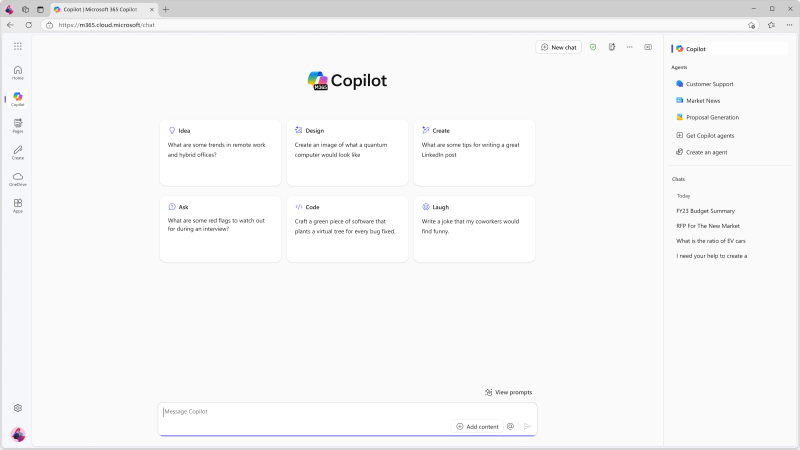
Microsoft 365 Copilot Chat (formerly known as Microsoft Copilot for Entra account users) is an advanced AI-powered chat experience designed to enhance workplace productivity while maintaining enterprise security. This solution provides businesses with secure, intelligent conversational AI that seamlessly integrates with Microsoft 365 apps, offering flexible, pay-as-you-go AI agents to assist with various tasks.
Copilot Chat leverages both web and work data, allowing you to integrate content from chats, emails, and files. It is highly adaptable and accessible across Microsoft 365 apps, including Microsoft Teams and Outlook.
Microsoft 365 Copilot Chat: The duo of chat and AI agents
Copilot Chat is the gateway to AI-powered collaboration, combining broad web knowledge with enterprise-grade security. Built on GPT-4o, it transforms daily workflows by making tasks smarter, faster, and more intuitive.
It includes:
- A secure, AI-driven chat experience
Microsoft 365 Copilot Chat, powered by GPT-4o, offers a web-integrated AI chat experience designed to assist with tasks like market research, drafting strategy documents, and meeting preparation. Users can upload files directly into the chat, allowing Copilot to summarize key points from Word documents, analyze Excel data, or suggest improvements for PowerPoint presentations.
With Copilot Pages, teams can collaborate in real time – integrating insights from Copilot, uploaded files, and even web sources to create more dynamic content. Additionally, users can quickly generate AI-powered images for marketing campaigns, product launches, and social media posts, streamlining creative processes with ease.
- AI agents within the chat interface
With Copilot Chat, anyone can now create AI-powered agents using natural language to automate repetitive tasks and streamline business processes – no technical expertise required. For example, a customer service representative can instantly retrieve account details from a CRM agent before a client meeting, while field service agents can access real-time product knowledge and step-by-step instructions stored in SharePoint.
These AI agents operate on a metered pricing model, ensuring businesses only pay for what they use. Meanwhile, IT administrators maintain full control, with the ability to create organization-wide agents, manage deployments, and enforce security policies – all powered by Microsoft Copilot Studio.
Read more: Discover what AI agents are and how they are transforming businesses.
- Data privacy and security with Copilot control system
Copilot Chat integrates key features of the Copilot Control System, such as enterprise data protection (EDP) to uphold data privacy and security, tools for regulating access and overseeing the usage and lifecycle of Copilot and agents, along with measurement and reporting capabilities.
What’s the eligibility for using Microsoft 365 Copilot Chat?
Entra account users can access Copilot Chat at no extra cost with any of the following licenses:
- Microsoft 365 A1/A3/A5 (including MA3/MA5 for students, MA3/MA5 for faculty, and MA3/MA5 student-use benefit)
- Microsoft 365 Business Basic/Business Standard/Business Premium
- Microsoft 365 E3/E5
- Microsoft 365 F1/F3
- Microsoft Teams/Teams Enterprise/ Teams Essentials/Teams Rooms
- Office 365 A1/A1 Plus/A3/A5
- Office 365 E1/E1 Plus/E3/E5
- Office 365 F3
Where can users access Microsoft 365 Copilot Chat?
Users can access the copilot chat experience in multiple ways:
Option 1: Web: m365copilot.com
If Copilot Chat is pinned in the Microsoft 365 Copilot app by a user or admin, they will be redirected to m365.cloud.microsoft/chat. Otherwise, they will be directed to copilot.cloud.microsoft.
Option 2: App: Microsoft 365 Copilot app (previously Microsoft 365 app), Teams, and Outlook
- Available on web, desktop, iOS, and Android.
- To access Copilot Chat, users or admins must pin it within the Microsoft 365 Copilot app, Teams, and Outlook. Find out more about pinning Copilot Chat.
Option 3: Browser: Copilot in Microsoft Edge (web browser only)
Copilot in Microsoft Edge lets you access Microsoft 365 Copilot Chat directly from your web browser. Stay productive with AI-powered assistance while browsing, researching, and working in Microsoft 365 apps. No extra setup – just open Edge and start chatting.
The Copilot Chat interface: Work vs. web
At the core of the Copilot Chat interface are two key tabs: Work and Web, each designed to tailor your experience based on the data sources you wish to use.
Work tab
When you select the Work tab, Copilot draws on your Microsoft 365 data, including files, emails, and Teams meetings, alongside the large language model (LLM). Depending on your configuration, it may also incorporate live web content to enhance its capabilities.
Web tab
Choosing the Web tab focuses Copilot entirely on the LLM data and live web content, excluding any access to your Microsoft 365 data.
Regardless of the mode you choose, both Work and Web options uphold enterprise-grade security, privacy, and compliance to ensure a secure experience.
Exploring Copilot Chat: What can users do?
Getting the most out of your tools starts with understanding their strengths. Copilot Chat is designed to simplify tasks, spark creativity, and boost efficiency. Let’s break down what it can do to make your workday smoother and more productive.
Create
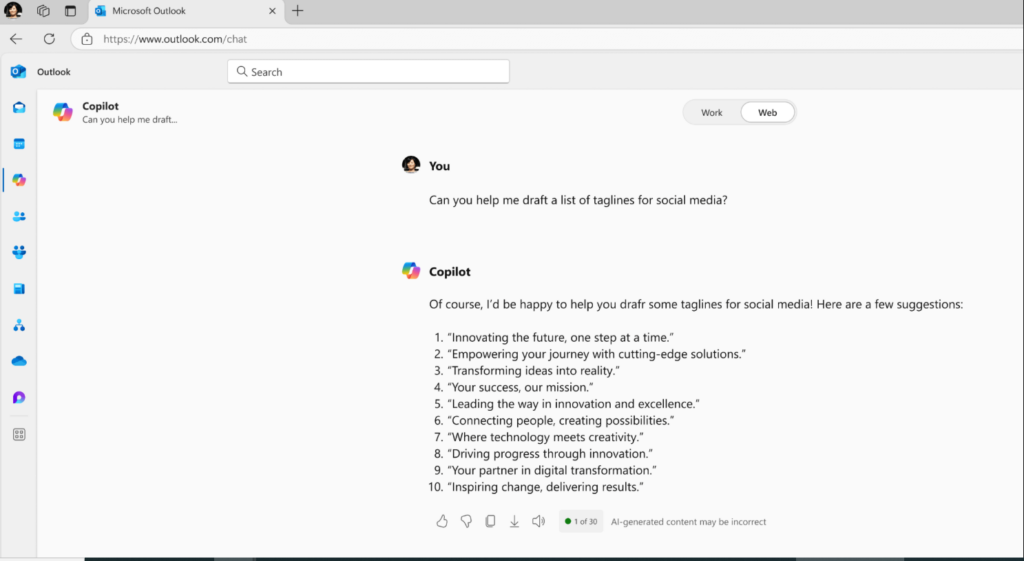
Whether you’re drafting a storyboard, script, agenda, or executive summary, Copilot Chat supports your creative process, offering valuable brainstorming assistance and helping you bring ideas to life.
Ask
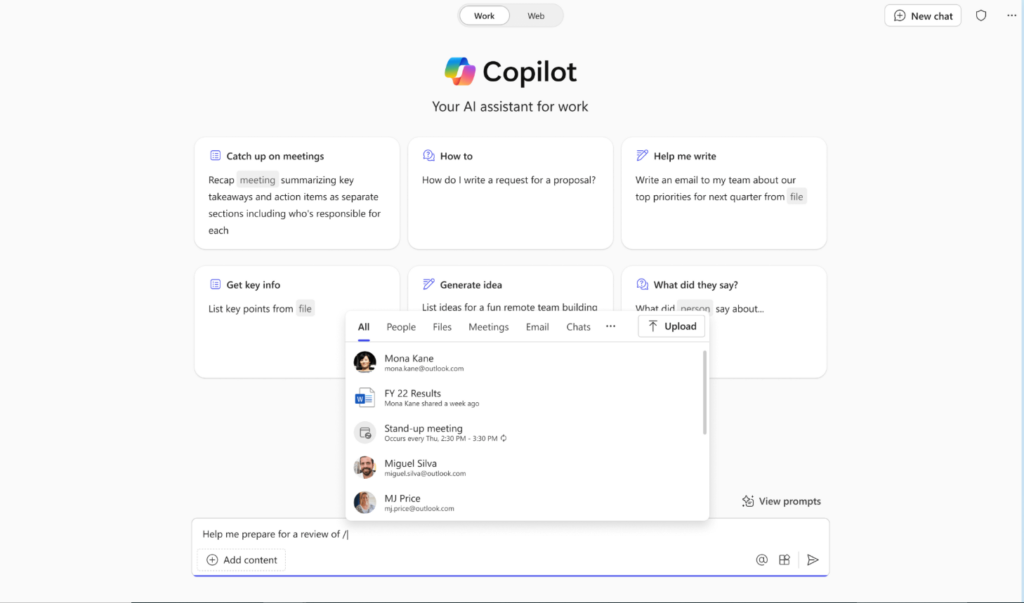
Acting as your personal search engine, Copilot Chat allows you to locate specific files, messages, or hard-to-find information, even when you’re unsure of its exact location.
Catch up
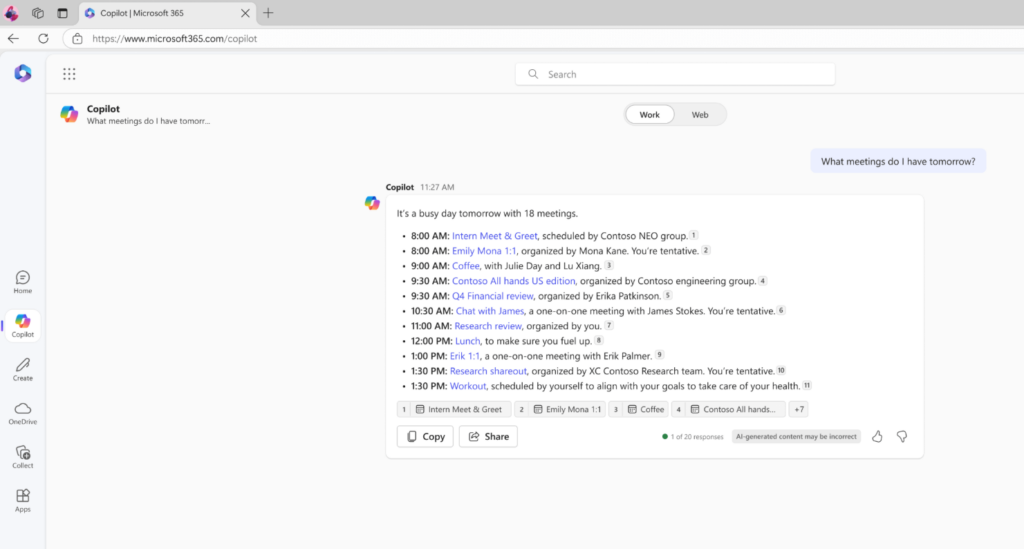
Copilot Chat simplifies complex data by synthesizing and summarizing large volumes into easy-to-digest summaries, helping you stay informed effortlessly.
Heads up: To get the best results from Copilot, craft clear, concise prompts and continuously refine, experiment, and iterate for improved outcomes.
Summing up
Just like Microsoft 365 Copilot itself, Microsoft 365 Copilot Chat is a game-changer for modern businesses looking to streamline workflows, enhance collaboration, and drive efficiency. By integrating intelligent chat capabilities with Microsoft 365 apps, Copilot Chat empowers users to work smarter, automate routine tasks, and access critical information with ease. As organizations continue to embrace AI-driven solutions, Copilot Chat stands as a powerful tool to accelerate productivity and scale AI adoption seamlessly.
Ready to transform your work with AI? Reach out to us now at marketing@confiz.com and explore how our experts can help you make the most of chat experiences within Microsoft Copilot Chat.



