
Data & AI Evangelist
Subscribe to the newsletter
Data warehouse, a component of Microsoft Fabric (an end-to-end data analytics platform), has simplified managing and storing structured data at scale. It’s built on top of Azure Synapse Analytics and provides a centralized repository for data, allowing businesses to store, analyze, and visualize data across various sources.
No doubt, Microsoft Fabric’s data warehouse capabilities have transformed how organizations break down data silos and consolidate assets into a single, powerful repository to uncover insights rapidly. Yet, data warehouse development can be stressful for SQL developers, especially when there’s a rush to generate insights. The process involves writing complex code, building schemas, and ensuring data relationships are properly set up, all of which is time-consuming. Even then, analysts often struggle with understanding the data, writing efficient queries, and delivering answers to business questions.
Synapse Data Warehouse in Microsoft Fabric effectively addresses this challenge with no-code and pro-code experiences for developers of all skill levels. Now, with the introduction of the Copilot update, the data warehousing experience has been enhanced further.
In this blog, we will explore how the Copilot update simplifies database development for developers and empowers analysts and business teams to uncover valuable insights, driving more informed decision-making.
Quick read: Introduction to Microsoft Fabric Copilot: AI-driven data experiences.
Introducing copilot for data warehouse: An AI assistant for data warehousing
Copilot for Data Warehouse is an intelligent AI assistant built to supercharge and simplify your data warehousing tasks. Yes, we are talking about the power of generative AI in data warehouse! It uses generative AI to streamline and speed up every aspect of data warehouse development. Need to create, analyze, or manage your warehouse? Copilot’s got you covered, offering smart, automated solutions tailored to your warehouse’s schema and unique needs.
Using metadata such as table and view names, column information, and key relationships, Copilot for Data Warehouse produces T-SQL code. It deliberately avoids using any actual data from the tables when making these suggestions. Copilot for data warehouse offers a range of key functionalities, such as:
- Ask in natural language
- Use simple questions to have Copilot generate SQL queries, no complex syntax needed
- Boost coding efficiency
- Speed up your work with AI-driven code completions that streamline coding.
- Perform quick actions
- Instantly fix or get explanations for SQL queries with accessible, ready-to-use actions.
- Generate smart, intelligent insights
- Gain smart suggestions tailored to your data warehouse structure and metadata for deeper, quicker insights.
More insights: How to build a data warehouse in Microsoft Fabric?
Pre-requisites to enable Copilot for data warehouse
Before starting with Copilot for the data warehouse, ensure you have met the following essential prerequisites:
- Your administrator must enable the tenant switch before you can start using Copilot.
- Make sure your F64 or P1 capacity is set up in one of the regions listed for Fabric.
- If your tenant or capacity is located outside the US or France, Copilot will be turned off by default. To use it, your Fabric tenant admin needs to enable the setting that allows data to be processed outside your tenant’s geographic region, compliance area, or national cloud instance. This can be done in the Fabric Admin portal.
- You need a paid SKU, like F64 or higher, or P1 or higher, to use Copilot.
Quick ways to interact with Copilot for data warehouse: Guide for Microsoft Fabric users
As Copilot for the data warehouse is integrated seamlessly into the Fabric Warehouse query editor, it is ready to simplify and supercharge your data journey. Microsoft Fabric users can interact with Copilot for data warehouse in three ways.
Option 1: Chat pane
Copilot for Data Warehouse features a chat pane where you can have natural, conversational interactions with Copilot. To open the Copilot chat pane, select the Copilot button in the ribbon.
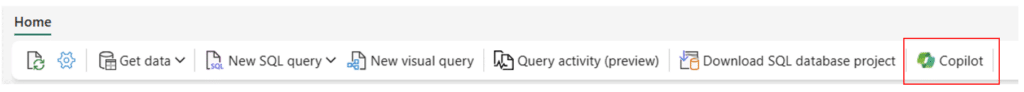
Just ask questions about your specific data warehouse or about data warehousing in Fabric in general, and Copilot will respond with exactly what you need—whether that’s a generated SQL query or an easy-to-understand answer based on the question asked.
Copilot doesn’t just generate SQL queries from natural language, it goes a step further by explaining how it understands your intent and laying out a step-by-step plan above the query. Moreover, Copilot follows Microsoft’s responsible AI standards, ensuring each query is ethical, fair, and transparent. This builds trust and makes your experience with the system more reliable.
Option 2: Code completion
Copilot for data warehouse boosts your coding efficiency with real-time, context-aware code suggestions in the SQL editor as you type.
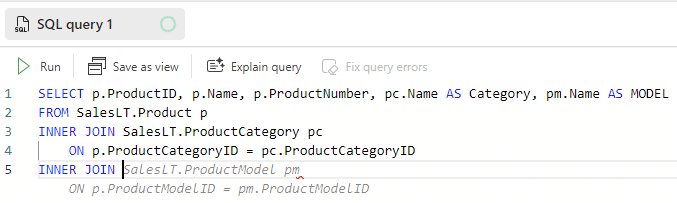
However, before getting started with Copilot code completion, verify the Show Copilot completion setting in enabled in your warehouse settings.

Copilot’s code completions come in different lengths—sometimes it fills in just the current line, and other times it suggests an entire block of code. These suggestions cover all types of T-SQL queries, including data definition (DDL), data querying (DQL), and data manipulation (DML). The Tab key accepts the code suggestion. You can choose to accept the full suggestion, take just part of it, or keep typing to ignore it. Copilot can even offer alternative options, giving you more choices to work with.
This feature not only speeds up writing queries but also helps identify common syntax errors, making sure your queries are accurate and optimized. By saving time on query-building, you can focus more on exploring data, spotting new patterns, and testing out ideas.
Option 3: Quick actions
In the SQL query editor ribbon near the Run button, users can find two AI-powered quick actions supported in Copilot for the data warehouse. Users can simply highlight any SQL query they want and then choose a quick action button to instantly apply that action to their query.
| Explain quick action will provide summarization at the top of the query and easy-to-understand comment on any selected SQL. |
| Fix quick action automatically fix errors in your code. Error scenarios can include incorrect/unsupported T-SQL code, wrong spellings, and more. Copilot adds a comment to show exactly where and how it made changes to your T-SQL code |
Both these quick actions are valuable to beginners and experts, making SQL easier to understand and boosting code quality across your organization.
Get the most out of Copilot: Pro tips for peak productivity
Want to take your experience with Microsoft Fabric Copilot to the next level? Whether you’re new to Copilot or looking to sharpen your skills, these pro tips will guide you through the best ways to leverage its powerful features and maximize productivity.
- When writing prompts, try to start with a simple and clear description of exactly what you need.
- Keep your prompts simple and clear, avoiding any ambiguous or overly complex language. By simplifying your questions while making sure they stay clear, you help Copilot translate them into meaningful T-SQL queries that fetch the right data from your tables and views.
- Set up relationships in the model view of your warehouse to help Copilot generate more accurate JOIN statements in your SQL queries.
- When using code completions, add a comment at the top of your query using (–) to give Copilot some context about what you’re trying to do. This helps it generate more relevant suggestions.
- For natural language to SQL to work well, it’s important to have clear and descriptive table and column names. If they aren’t expressive, Copilot may struggle to generate a meaningful query.
- Use natural language that matches your table and view names, column names, and key relationships in your warehouse. Providing this context helps Copilot create accurate queries. Be as specific as possible about which columns you want, any aggregations, and filtering criteria. Copilot can even handle typos or pick up on context based on your schema, making your experience smoother.
- Currently, natural language to SQL only supports translating English into T-SQL.
What Copilot for data warehouse can’t do? Limitations to know
Although Copilot for Data Warehouse can handle a lot, there are still areas where its capabilities fall short. Knowing what Copilot can’t do will help you manage your expectations and use it more effectively. Let’s look at some common constraints to keep in mind as you integrate Copilot into your data workflows.
- Copilot doesn’t have memory of previous inputs, so it can’t undo changes once you’ve committed them, whether through the user interface or the chat pane. For example, you can’t ask Copilot to undo your last 5 inputs. However, you can still use the standard UI options to delete any unwanted changes or queries.
- Copilot can’t modify existing SQL queries. For instance, if you ask it to edit a specific part of a query, it won’t be able to do that.
- Copilot may produce inaccurate results when trying to evaluate data, as it only has access to the warehouse schema, not the actual data inside.
- Copilot’s responses might sometimes be inaccurate or of lower quality, so it’s a good idea to review the outputs before using them in your work.
- The outputs should be reviewed by those who can effectively assess their accuracy and relevance.
Copilot for the data warehouse is available in the public preview
Copilot for Data Warehouse is available in public preview.
This groundbreaking AI assistant is integrated into Microsoft Fabric and offers several features designed to enhance the productivity of data professionals. During the public preview, you can explore its functionality to achieve a seamless, end-to-end data management experience in Microsoft Fabric.
Streamline data management and warehousing with Microsoft Fabric
Microsoft Fabric’s copilot for data warehouse is revolutionizing how organizations make the most of their data. With cutting-edge capabilities, copilot streamlines data management and analysis, empowering businesses to gain efficiency and achieve impactful outcomes like never before.
If you are new to data warehousing or exploring Microsoft Fabric’s Copilot capabilities for data warehouse, Confiz offers expert guidance tailored to your organization’s needs. Contact us today at marketing@confiz.com to explore how we can help transform the way your organization manages and analyzes data.



