
Global Content Lead - Tech & Consulting
Subscribe to the newsletter
In 2023, generative AI gained significant traction, capturing the attention of business leaders globally. No doubt, the anticipated impact of generative AI on businesses has been substantial, with meaningful changes expected for workforces across industries.
According to the latest annual McKinsey Global Survey on AI, one-third of respondents report that their organizations are already using generative AI regularly in at least one business function – representing 60 percent of organizations that have adopted AI. Moreover, 40 percent of these organizations plan to increase their overall AI investment due to generative AI, and 28 percent say that it is now a key topic on their board’s agenda. The application of Gen AI has been common across marketing and sales, product and service development, and service operations, such as customer support and back-office functions, signaling that companies are focusing on areas where they see the most value.
Microsoft, a leader in this technological shift, has integrated generative AI across its suite of business applications, including Microsoft Dynamics 365, Viva Sales, and the Power Platform. Through Copilot, Microsoft empowers users to enhance content creation, brainstorm ideas, and organize information directly within their workflows.
If your organization is considering Copilot in Dynamics 365 or Copilot in Power Platform, you may have questions around functionality, data security, and practical applications, this blog answers common questions to help guide your exploration.
Microsoft Copilot vs ChatGPT: Understanding the differences
While ChatGPT is a large language model (LLM) developed by OpenAI, designed for broad, general-purpose interactions, Microsoft Copilot is more tailored to enterprise needs. Built for business processes, Copilot is optimized to use your specific business data, security protocols, and contextual relevance to suggest actionable insights and responses, Integrated within Microsoft’s suite of business applications like Dynamics 365, Microsoft 365 (Word, Excel, etc.), and Microsoft Power Platform, Copilot is designed to enhance productivity and automate tasks within these tools. Its primary role is to assist users in generating content, analyzing data, automating workflows, and providing real-time insights based on the context of the application in use.
Here’s what makes Microsoft Copilot unique:
- Contextual responses: Copilot generates responses based on your business data, such as emails, documents, or CRM records, making its suggestions task-relevant and more actionable.
- Data security: Your business data remains secure within your organization’s tenancy, ensuring that LLM usage is limited to contextual relevance without being used for model training.
- Enterprise-grade security: Hosted on Microsoft Azure OpenAI Service, Microsoft Copilot adheres to high standards of security, compliance, and privacy.
Explore more: Meet Dynamics 365 Copilot – transforming business operations
Copilot in Dynamics 365 and Power Platform: How does it work?
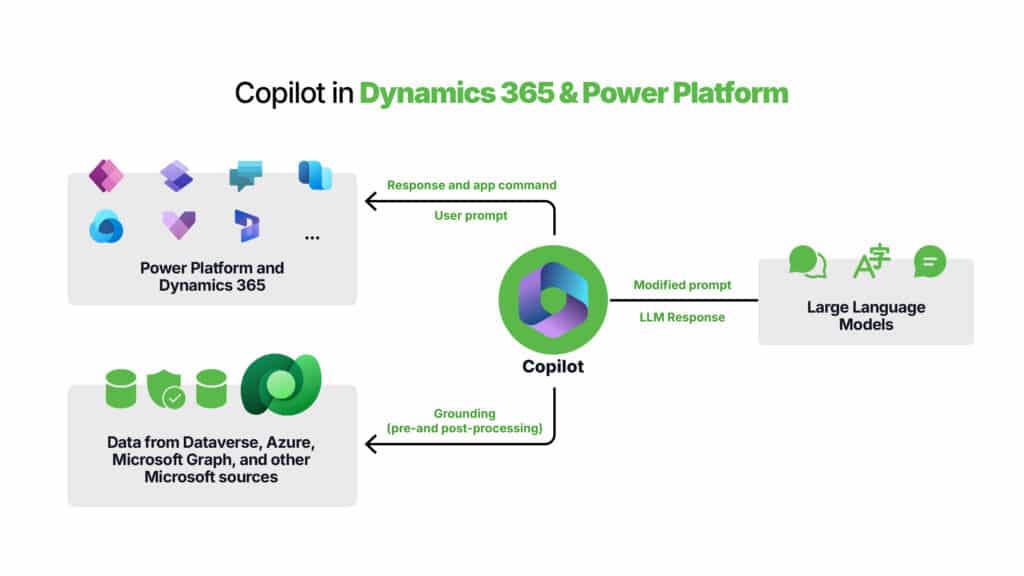
Copilot in Power Platform and Dynamics 365 uses foundation models with proprietary Microsoft technologies to transform your business data into task-specific insights:
- Search integration: Bing and Microsoft Azure Cognitive Search enables Copilot to access relevant information from organizational data (e.g., manuals, documents). Applications like Microsoft Power Virtual Agent (now rebranded to Microsoft Copilot Studio) and Dynamics 365 Customer Service use this retrieval-augmented generation approach as a step before calling a large language model (LLM).
- Business data: Copilot is seamlessly integrated with Dynamics 365, Viva Sales, Power Platform, and Microsoft Dataverse to help you access and retrieve your stored business information.
- Microsoft Graph API: The Microsoft Graph API enriches prompts by incorporating contextual information from customer signals, including data from emails, chats, documents, meetings, and more.
Behind the scenes: How does Microsoft Copilot work?
Now let’s see how Microsoft Copilot works. Copilot requests an input prompt from a user in an app (such as Microsoft Power Apps or Microsoft Dynamics 365 Sales ). When you input a prompt, Copilot first preprocesses it with “grounding,” which refines the query to improve relevance. It then uses Microsoft Graph and Dataverse to bring in contextual information specific to your business, ensuring that only authorized data is accessible.
This process begins by making a call to Microsoft Graph and Dataverse to retrieve enterprise data based on the permissions you’ve consented to for using your business content and context. Information is further grounded through documents and data available to authenticated users via role-based access controls.
For example, an employee querying the intranet about benefits would only receive information from documents relevant to their role. This retrieval technique, called retrieval-augmented generation (RAG), enables Copilot to provide precise information to the LLM by combining user-specific data with other sources, such as knowledge base articles, for a more refined prompt.
Once the LLM generates a response, Copilot conducts post-processing steps, including further grounding with Microsoft Graph, responsible AI checks, and security, compliance, and privacy reviews. Command generation is also included as part of this refinement process.
Finally, Copilot delivers a suggested response to the user and sends commands back to the relevant applications, allowing a human-in-the-loop to review and validate. Through this iterative orchestration of services, Copilot ensures that the results are relevant, accurate, and secure for your business needs.
How does Microsoft Copilot ensure security and compliance with your business data?
Copilot drives business value by securely connecting large language models (LLMs) to your business data, all while ensuring ethical use of AI and protecting privacy.
With real-time access to both your content and context in Microsoft Graph and Dataverse, Copilot generates responses grounded in your business data – like documents, emails, calendars, chats, meetings, and contacts – and tailors them to your current working context, such as ongoing meetings, recent email threads, or recent chat discussions. This approach ensures that answers are accurate, relevant, and highly contextual.
Importantly, customer data is never used to train LLM models. Microsoft firmly believes that customer data belongs solely to the customer, and this principle aligns with their data privacy policy. AI-powered LLMs are trained on a broad, predefined dataset. However, your prompts, responses, and data accessed via Microsoft Graph and other Microsoft services are not used to train Dynamics 365 Copilot and Power Platform Copilot functionalities for other users. Additionally, these foundational AI models are not updated based on your interactions, meaning your data is accessible only to authorized individuals within your organization unless you provide explicit consent for broader access.
Are Copilot responses always accurate?
Generative AI responses may not always be perfectly factual, so it is encouraged to review outputs carefully. Copilot is intended to help users by drafting responses and providing summaries, while leaving final judgment to users. Microsoft remains committed to continually improving accuracy and providing responsible AI usage guidance for businesses.
In-app guidance and prompts within Copilot further assist users in responsibly evaluating and editing responses. Where applicable, Copilot includes citations for referenced public sources, providing transparency for users to verify information.
How does Copilot protect sensitive business data?
Backed by Azure’s robust security framework, Copilot is specifically designed for secure enterprise environments:
- Inherent compliance and security: Integrated within Microsoft’s suite, Copilot inherits your existing security and compliance policies, including two-factor authentication, privacy protections, and compliance with regulatory standards.
- Role-based data access: Copilot only accesses data based on user permissions within the tenancy, ensuring that each user only interacts with information they’re authorized to access.
- Data privacy commitment: Microsoft’s approach to tenant, group, and individual data safeguards ensures that LLMs are not further trained on customer data.
Empower your enterprise with Copilot: Start your journey today
With Copilot in Dynamics 365 and MS Power Platform, enterprises can unlock meaningful advancements across operations, productivity, and responsible AI usage, all within a secure, enterprise-grade environment. Copilot empowers teams to streamline workflows, boost efficiency, and leverage AI insights without compromising data integrity.
Ready to explore the impact of Copilot for your organization? Partner with Confiz to get started. Contact us at marketing@Confiz.com for a demo or to discuss implementation details.



