
Global Content Lead - Tech & Consulting
Subscribe to the newsletter
Amidst the ever-changing digital landscape, Microsoft continues to empower businesses with innovative solutions aimed at enhancing productivity and communication. A recent transformational update has led to the emergence of Microsoft Copilot Studio, previously known as Power Virtual Agents. This robust platform is meticulously crafted to revolutionize conversational interfaces and streamline the development of intelligent chatbots. This blog delves into the distinctive features and capabilities that position Microsoft Copilot Studio as a game-changer in chatbot development.
Microsoft has never failed to impress its users with its innovative tools and platforms, and the introduction of Microsoft Copilot Studio further solidifies its commitment to revolutionizing the developers’ experience with the power of AI. This innovative platform promises to transform the way developers work, boosting productivity, fostering creativity, and lowering the barrier to entry for coders.
Quick recap of what is Microsoft Copilot Studio?
Microsoft Copilot Studio is an end-to-end conversational AI platform that allows users to create and customize copilots using natural language conversations or a graphical interface. These copilots can be created with no-code/low-code functionality. Meaning that users can create interactive copilots without the need or expertise of developers or data scientists.
Microsoft Copilot Studio is accessible to a wider range of users, from business analysts to customer service representatives, who can design solutions that address specific needs and workflows.
Copilot combines powerful conversation features with custom GPTs (Generative Pre-trained Transformers), generative AI plugins, and manual topics. It’s great at talking with customers, answering common questions clearly, and managing tricky conversations in different languages and on different platforms like websites, mobile apps, Facebook, Microsoft Teams, and more. Plus, it works smoothly with many other Microsoft AI tools like Azure OpenAI Studio, Azure Cognitive Services, and Azure Bot services, making it useful for all kinds of tasks.
Copilot has the capability to:
- Tailor responses to match specific enterprise scenarios.
- Quickly develop, validate, and deploy custom GPTs and independent Copilots within a unified web interface.
- Integrate with diverse data sources, including pre-existing or custom plugins and GPTs.
- Securely oversee and regulate standalone Copilots and any modifications using user controls, access permissions, and analytics.
Introducing Microsoft Copilot Studio | Your Copilot, Your Way (youtube.com)
Copilot customization for Microsoft 365
Copilot is a flexible tool, offering customization for generating responses tailored to specific business needs. This customization involves incorporating manually created topic flows, plugins, data sources,
With Copilot Studio, building and publishing a plugin for Copilot in Microsoft 365 is quick and easy. All you have to do is follow a drag-and-drop, low-code approach that includes logic and data connectivity to answer questions based on your business data and processes.
Also, you can use the intuitive graphical builder to connect to your backend APIs and actions, develop custom GPTs, and create generative responses using your enterprise knowledge—from your files and SharePoint to websites.
Makers can import or develop new plugins using existing platform components, including data sources, connectors, flows, AI prompts, and custom topics. With over 1,100 prebuilt connectors, such as SAP, Workday, and ServiceNow, organizations can effortlessly link to all their business data. If you need to connect a data source without a prebuilt connector, it’s easy to create on your own too.
Build Standalone Custom Copilot
Besides customization options, Microsoft Copilot Studio allows you to create and deploy standalone custom Copilot using either a low-code graphical interface or natural language. Copilot incorporates advanced functionalities to continually improve conversation design and enhance response quality through generative AI. These features include:
- Generating productive answers
- Enabling generative actions
- Utilizing dynamically chained plugins
- Integrating refined datasets
- Facilitating prompt building and prompt customization
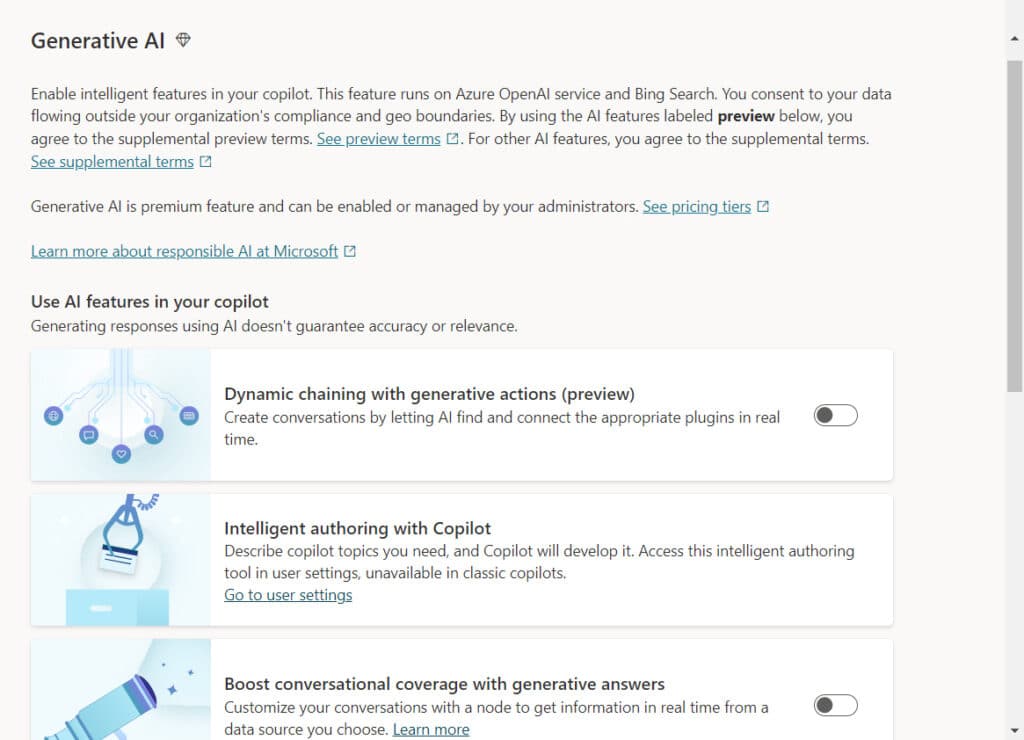
Standalone copilots can be seamlessly integrated into various platforms, both internal and external. This includes websites, mobile apps, Microsoft Teams, and other channels. Additionally, this multi-channel approach broadens business outreach, allowing them to connect with their customers across their preferred platforms, fostering greater accessibility.
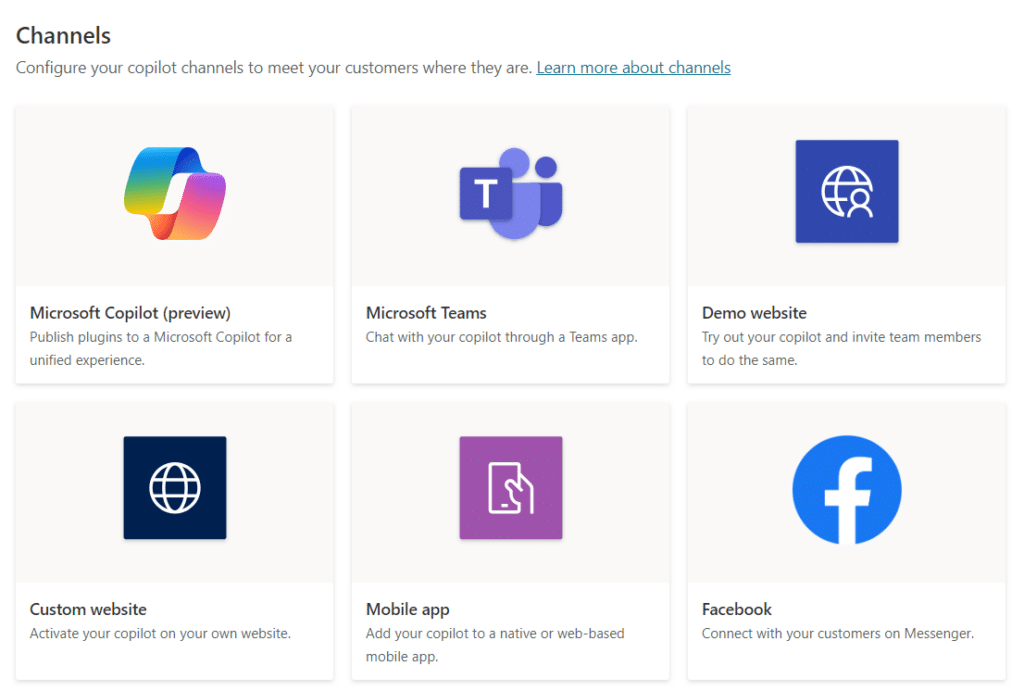
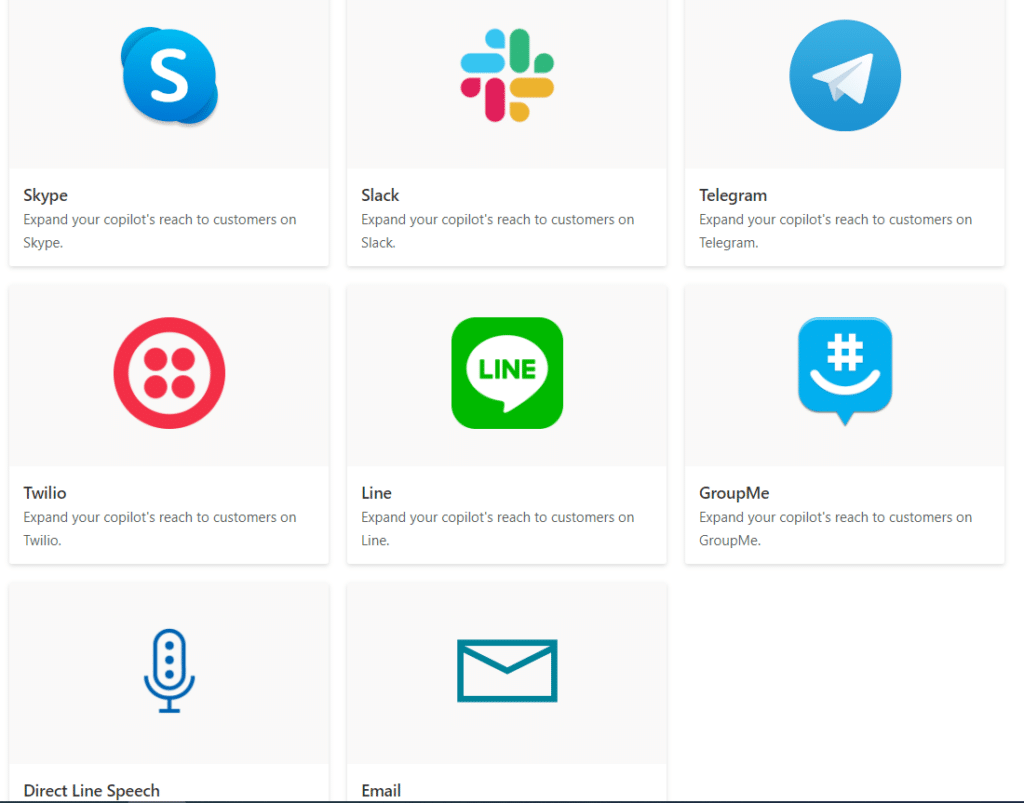
Use multiple data sets to create Generative Answers
Copilot’s Generative responses facilitate multi-turn conversations across diverse data sets, encompassing sources like websites, Conversation Boosting Topics, SharePoint sites, or uploaded documents in custom backends for generating responses. Users have the option to configure content moderation based on specific needs. This capability empowers creators to tailor Copilot’s behavior and responses to meet business demands with pertinent and current information.
Managing your Copilot through one integrated platform
The governance and control features within Microsoft Copilot Studio let IT teams monitor usage and analytics effectively. Through the integrated admin center, administrators gain full visibility and control over Microsoft 365 Copilot customizations and standalone copilots. This also includes a built-in dashboard for ongoing monitoring. Moreover, admins can manage user permissions for makers and users, ensure data security policies specific to the organization, and efficiently streamline copilot environments.
The analytics dashboard provided by Microsoft Copilot Studio also gives valuable insights into user interactions. This enables businesses to examine data, monitor engagement levels, and detect patterns, facilitating ongoing enhancements and fine-tuning of chatbot capabilities.
A quick look at some of the latest features in Microsoft Copilot Studio
There’s absolutely no doubt about the fact that Microsoft Copilot Studio is here to revolutionize the way you build and interact with conversational AI. The latest features empower you to create even more sophisticated and user-friendly chatbots for streamlining customer interactions. Here are the latest features of Microsoft Copilot Studio:
1. No-code/low-code environment
Microsoft Copilot Studio breaks down barriers with its user-friendly no-code/low-code environment. This means anyone can design and build intelligent chatbots regardless of their background and skillset. This eliminates the need for extensive coding knowledge and empowers a wider range of team members to participate in building conversational AI solutions. Additionally, the intuitive drag-and-drop interface streamlines the development process, allowing users to visually create powerful chatbots without writing complex code.
2. Integration with Power Platform
As part of the Microsoft Power Platform suite, Copilot Studio integrates seamlessly with other Microsoft tools like Power BI, Power Automate, and Power Apps. This integration creates a unified environment that enhances the platform’s capabilities, allowing data to flow freely across applications. Moreover, it also boosts collaboration and improve business processes.
3. Customization for enterprise contexts
Enterprises have the option to customize Microsoft Copilot Studio for Microsoft 365 to fit their specific business contexts. This customization capability enables firms to design chatbots that address industry-specific challenges or internal procedures, delivering bespoke solutions.
4. End-to-end chatbot development
With Microsoft Copilot Studio, businesses benefit from an integrated platform that manages all aspects of chatbot development, from creation through deployment, analysis, and administration. This unified approach simplifies operations, allowing organizations to oversee and refine their conversational agents effectively.
5. Insights and analytics
Understanding user interactions is crucial for maximizing chatbot effectiveness. With Microsoft Copilot Studio’s robust analytics and insights dashboard, organizations can track user engagement, uncover trends, and iteratively enhance their chatbots. This data-driven strategy ensures that conversational experiences remain pertinent and impactful. Also, businesses can continually refine and improve chatbot functionalities by analyzing data, monitoring engagement, and spotting trends.
6. Multi-channel deployment
Copilot Studio also facilitates multi-channel deployment, allowing businesses to connect with their users on multiple platforms, such as websites, Microsoft Teams, and mobile applications. This flexibility across platforms allows businesses to connect with their audiences on their desired platforms, thereby boosting the reach and impact of their conversational interfaces.
7. Integration with data sources (internal and external)
Microsoft Copilot Studio enables seamless integration with both internal and external data sources, providing businesses with a versatile platform to utilize information for intelligent conversational interactions. Internally, it can establish connections with Microsoft 365, accessing organizational data stored in applications such as SharePoint, Dataverse, Excel, and Teams.
Externally, Copilot Studio supports integration with a variety of systems, including pre-built or customized plugins and GPTs. Moreover, this functionality empowers businesses to access diverse record systems, ensuring that chatbots can engage in real-time, contextually aware conversations that are relevant, accurate, and up-to-date. Overall, Copilot Studio serves as a robust tool for organizations to leverage their data assets for more impactful user engagements.
Enhance your organization’s productivity with Microsoft Copilot Studio
Microsoft Copilot Studio represents a notable leap forward in conversational AI technology. It offers a versatile and robust platform for constructing intelligent chatbots and virtual agents. Moreover, it serves as a holistic solution for businesses aiming to enhance customer engagement, streamline processes, and propel digital transformation through intelligent chatbots.
To discover how Microsoft Copilot Studio can enhance your organization’s productivity, our experts are here to assist you. Learn how to build standalone Copilots and customize Copilot. Contact us at marketing@confiz.com to explore tailored solutions for your business needs.



