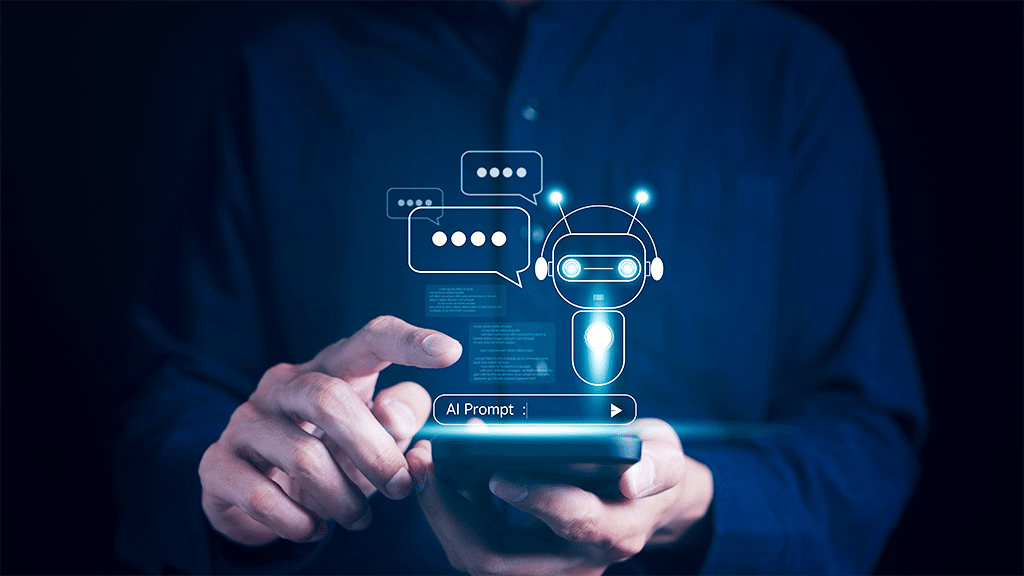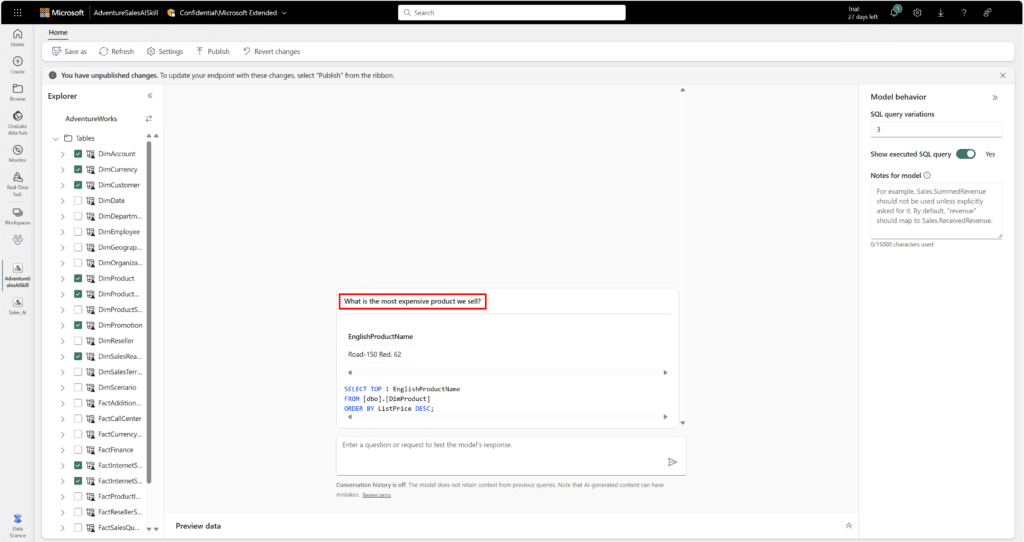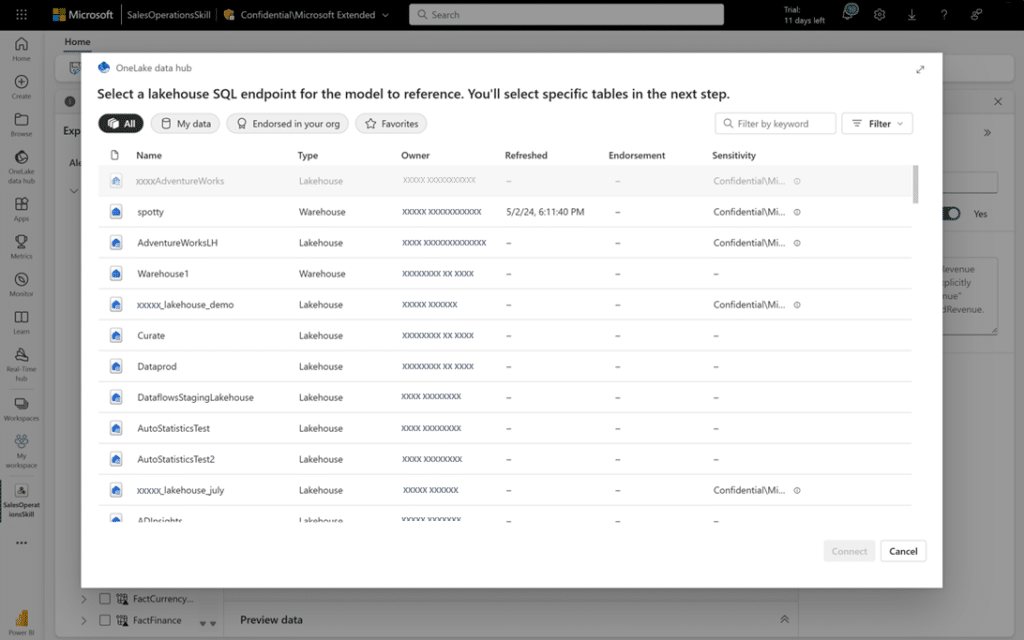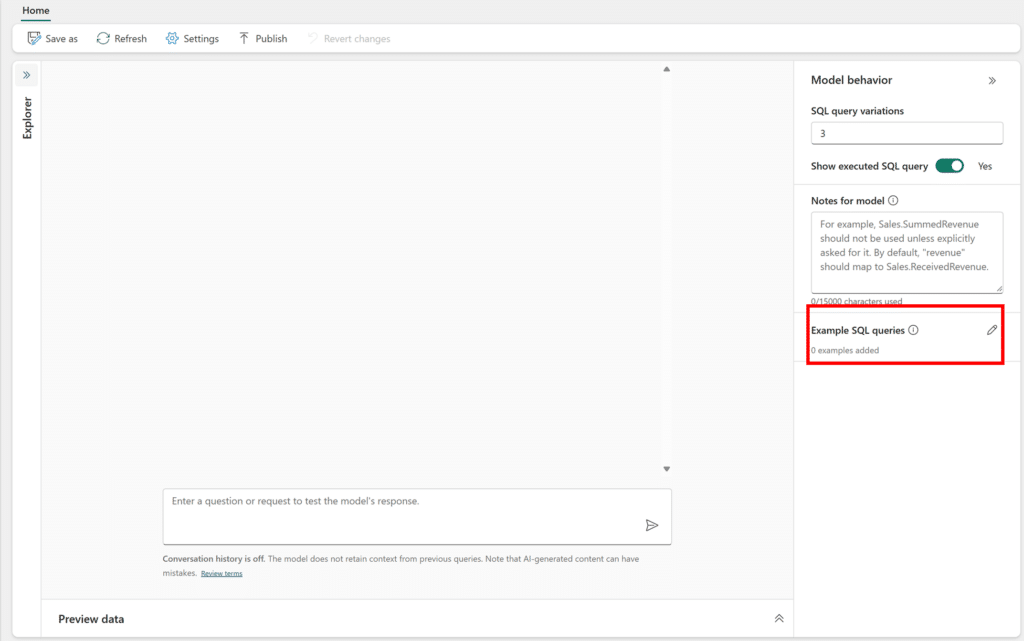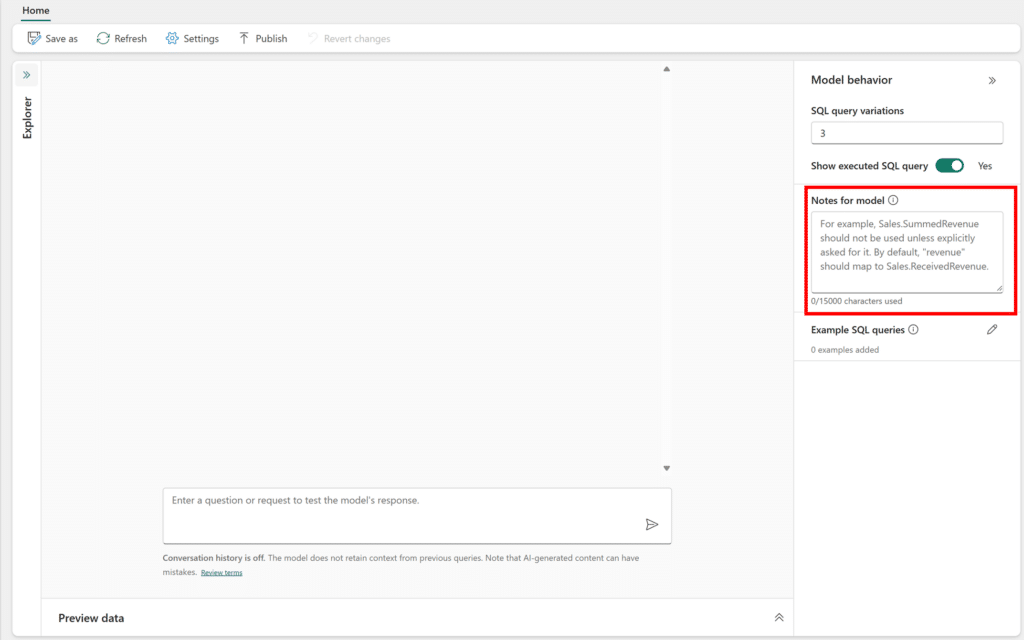As data volumes continue to grow, businesses are increasingly seeking innovative methods to convert raw data into actionable insights. Data scientists and data analysts are now turning to Generative AI to concentrate on the “why” and “how” of data analysis, while the AI takes care of the “what.” Generative AI technology is empowering businesses to gain deeper insights, automate complex tasks, enhance decision-making, and expand the possibilities within the field.
Microsoft Fabric has made significant strides in Generative AI by introducing AI Skill, a new capability that enables users to craft custom Q&A experiences using their own data.
Microsoft Fabric AI Skill: A new update for creating custom Q&A experiences with your data
AI Skill lets you effortlessly select a data source in Microsoft Fabric and start querying your data right away, without any setup required. When you ask a question, the generative AI will display the query it generated to find the answer. You can further refine the Q&A experience by adding more tables, providing additional context, and adjusting settings. AI Skills empower users to explore data, create and customize AI-driven experiences, and gain the necessary insights.
Microsoft Fabric AI Skill empowers your colleagues to explore datasets more easily and extract valuable insights. Imagine the possibilities when your data becomes more accessible and understandable to everyone!
Learn more: Explore Microsoft Fabric AI Skill, a new update in MS Fabric.
But how can you implement AI Skills in Microsoft Fabric and start using this feature? This blog offers a detailed, step-by-step process for getting started with AI Skills in Microsoft Fabric. We will explore the key steps involved, from creating an AI Skill to training and deploying it.
The challenge of traditional data analysis
In many organizations, centralized or embedded analyst teams are tasked with answering a wide range of data-related questions. Among the top data analysis challenges is extracting the true value of data. While these inquiries may not always be complex, they often require knowledge of query languages like SQL and a deep understanding of the data’s context. This dependency on a select group of individuals leads to bottlenecks as these teams struggle to keep up with the constant influx of requests. Because of this challenge in data analysis, valuable data-driven insights remain trapped within the organization, accessible only to a few.
This constant demand for data answers also detracts from more strategic tasks. Analysts find themselves spending excessive time on routine questions, leaving little room for advanced analysis or proactive planning.
How can Microsoft Fabric AI Skill resolve data bottlenecks and overcome challenges in data analysis?
Generative AI has already demonstrated its ability to write queries effectively. However, many Generative AI applications lack the nuanced understanding and context required for accurate real-world data analysis. AI Skills bridge this gap.
Microsoft Fabric AI Skill enables you to train your AI systems with the critical context and nuance that analysts typically acquire over time. Without proper background information, you can’t expect an AI to deliver accurate insights. Equipping your AI with the necessary context empowers it to provide reliable and accurate answers, freeing up your analysts to focus on more sophisticated and strategic tasks.
How to create an AI Skill in Microsoft Fabric? Step-by-step process explained
Microsoft Fabric AI Skill offers a powerful way to create conversational Q&A systems that make use of cutting-edge Generative AI. However, AI technology in Microsoft Fabric is transforming businesses to manage and gain insights from their diverse datasets.
Prerequisites to get started
Prior to getting started with AI Skill in Microsoft Fabric, you should ensure that you meet the following necessary prerequisites:
- An F64 Fabric capacity or higher.
- The copilot tenant switch is enabled.
- Cross-geo sharing for AI is enabled, if relevant.
- A warehouse or Lakehouse with data.
Setting up an AI Skill in Microsoft Fabric
Creating and configuring an AI Skill in Microsoft Fabric is quick and easy. You can start testing AI skills in no time. Here are the steps to get started:
- Set up a new AI Skill
- Choose your data
- Start asking questions
- Switch the data source
- Guide AI Skill with examples
- Guide AI Skill with instructions
Now let’s look into these steps in detail and start making conversations with your data.
Step 1: Set up a new AI Skill
Creating a new AI Skill in Microsoft Fabric is as simple as creating other standard Fabric items. You can do it directly from the Fabric Data Science homepage, choose the “New” option in your workspace, or go through the Create Hub. Also, make sure to name your AI Skill.
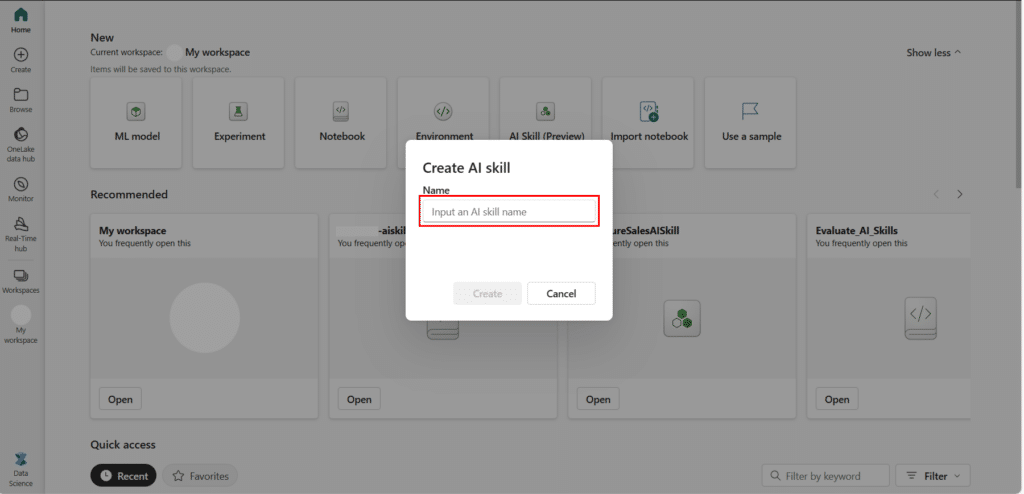
Step 2: Choose your data
Once you’ve created your AI skill, the next step is to choose a data source. This could be a data warehouse or a Lakehouse. On the following screen, pick your desired warehouse or Lakehouse and then click “Connect.”
You’ll see the available tables from the data source listed in the left pane. You can use the checkboxes to decide which tables the AI will have access to. Remember that you’ll need to select at least one table before the AI skill can answer your questions.