
Global Content Lead - Tech & Consulting
Subscribe to the newsletter
The finance department is a cornerstone of every organization, overseeing critical functions like quote-to-cash processes, credit and collections, compliance, and risk management. In addition to these core responsibilities, financial teams are tasked with analyzing real-time data to assess business performance and offer growth recommendations. However, 80% of the finance leaders and teams need help balancing strategic objectives with day-to-day operational tasks. Recent research reveals that 62% of finance professionals express frustration with repetitive tasks and review cycles, aspiring to contribute more to driving growth strategies.
In response to these challenges, Microsoft has launched Copilot for Finance, building upon the success of Copilot for Sales and Copilot for Service. This innovative tool aims to enhance financial operations, enabling teams to streamline tasks, automate workflows, and leverage valuable insights to support strategic decision-making.
Read this blog to discover how Microsoft Copilot for Finance can empower you to reclaim time and take on a more proactive role in delivering counsel and recommendations to drive organizational success.
Introducing Microsoft Copilot for Finance: Automating and transforming financial operations
Microsoft Copilot for Finance is a new AI-assisted experience within Microsoft 365, designed specifically for financial professionals. Now in public preview, Copilot for Finance integrates with your organization’s financial systems, such as Dynamics 365 Finance and Operations. It offers role-specific workflow automation, guided actions, and recommendations directly within Microsoft Outlook, Excel, Teams, and other Microsoft 365 applications. This helps save time and allows you to focus on what truly matters: steering the company to success.
Based on IDC’s research, 68% of CFOs expect revenue growth in the next five years with the help of generative AI. By utilizing Copilot for Finance, finance teams can benefit from AI-driven insights and task automation, allowing them to concentrate on improving their role as financial strategists and stewards.
Read more: Discover how Microsoft Copilot is redefining productivity through the power of AI.
Features of Copilot for Finance: Redefining financial efficiency with an AI-driven approach
Stay on top of your financial goals, streamline your operations, and optimize your financial efficiency with Copilot for Finance’s intuitive features and personalized insights for smarter financial management. Let’s explore them one by one.
Streamline variance analysis
Save time by using accurate commentary, reports, and insights gathered from a variety of data sources! Copilot for Finance can help financial analysts reduce the risk of errors in reporting and missing important discrepancies. Instead of manually sifting through large financial data sets for anomalies, users can ask Copilot to identify outliers and highlight discrepancies for further investigation. Copilot for Finance simplifies the process of identifying discrepancies with reusable instructions in plain language tailored for the business environment. By instructing Copilot to find explanations for discrepancies, a financial analyst can automate the collection of supporting data.
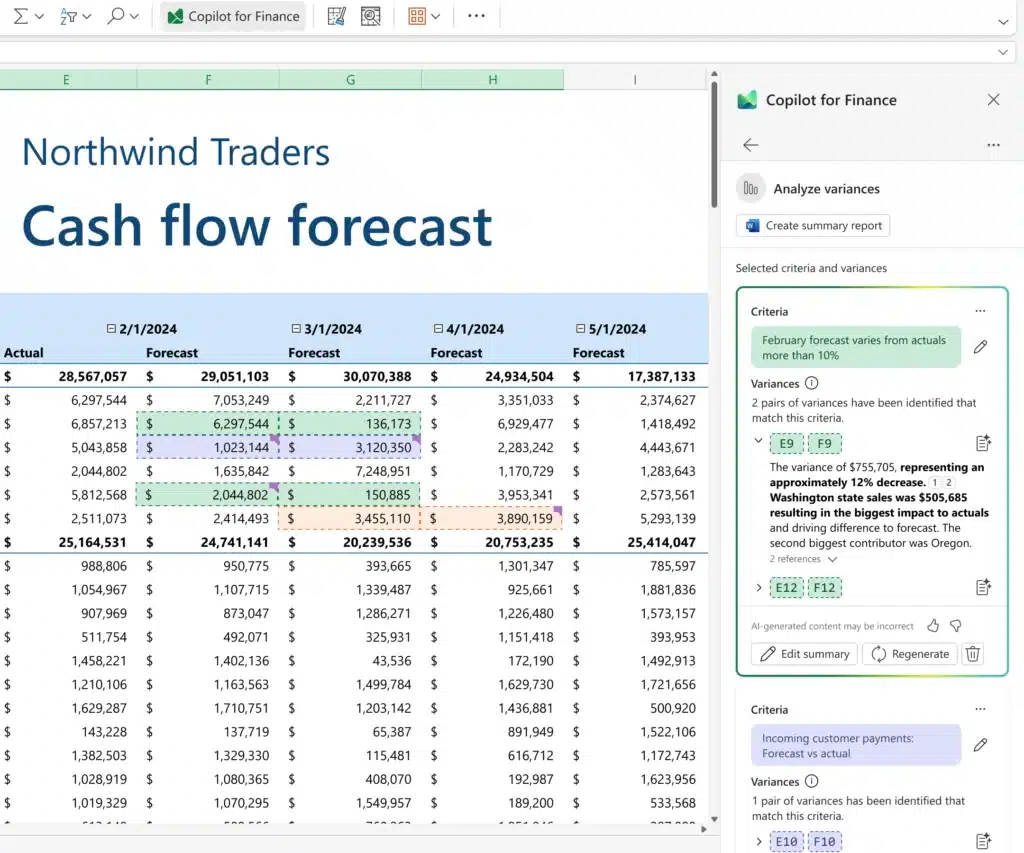
Copilot can suggest relevant financial context contacts and provide automated summaries to help keep track of important actions and follow-ups. Copilot for Finance can also create detailed financial commentary, PowerPoint presentations, and emails to update key stakeholders.
Automate data reconciliation
With Copilot for Finance, you can effortlessly review transactions across systems for anomalies, risks, and unmatched data. This support includes smart prompts during the comparison of financial data structures, automated reconciliation report generation, and insightful suggestions for addressing discrepancies.
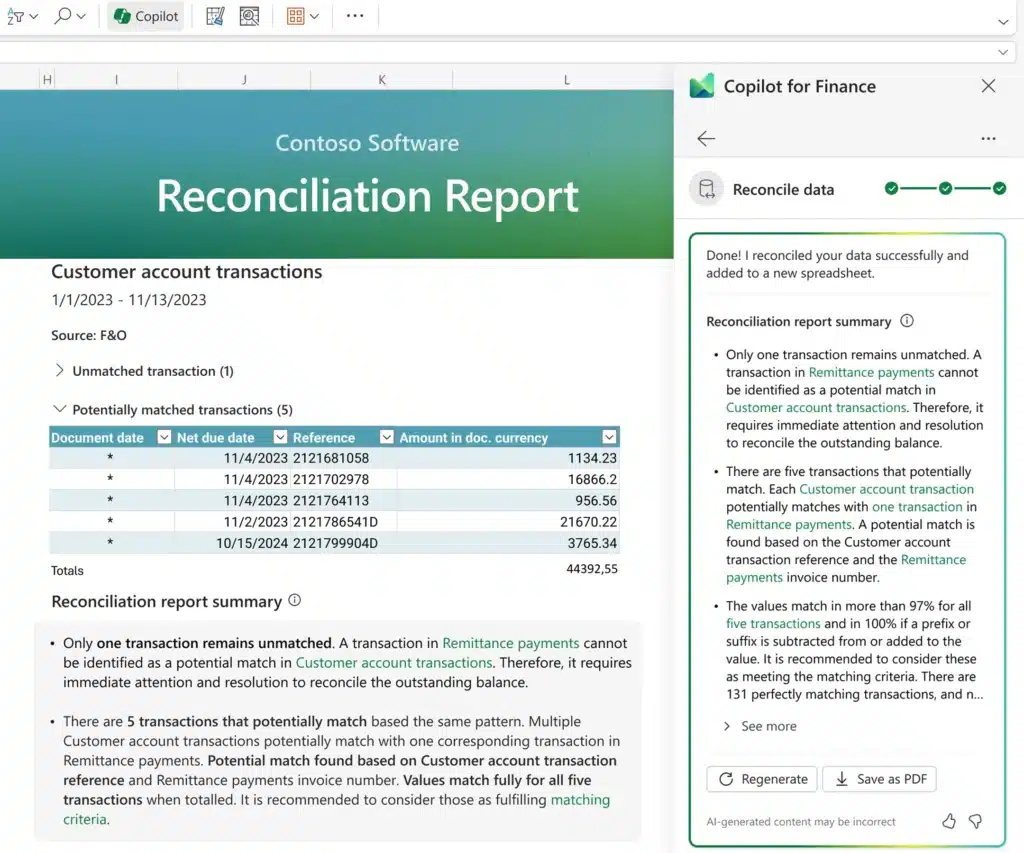
The reconciliation report summary and documented action items are automatically prepared and can be saved for future reference and auditing. Copilot for Finance in Excel is compatible with financial data imported from various financial systems, including Dynamics 365 Finance and FP&A solutions.
Let’s discuss a scenario involving an audit and compliance task. Audits of a company’s financial statements are crucial for accuracy and risk management. Traditionally, accounts receivable managers had to manually extract data from ERP records, reconcile it in Excel, and manually check for inaccuracies. However, with Copilot for Finance, these tasks are streamlined with a single prompt, allowing AR managers to address inconsistencies and delinquencies using Copilot’s suggested copy and relevant invoices.
Cut costs across critical processes
Copilot for Finance enables businesses to decrease spending and reclaim valuable time by transforming manual tasks into streamlined and efficient experiences.
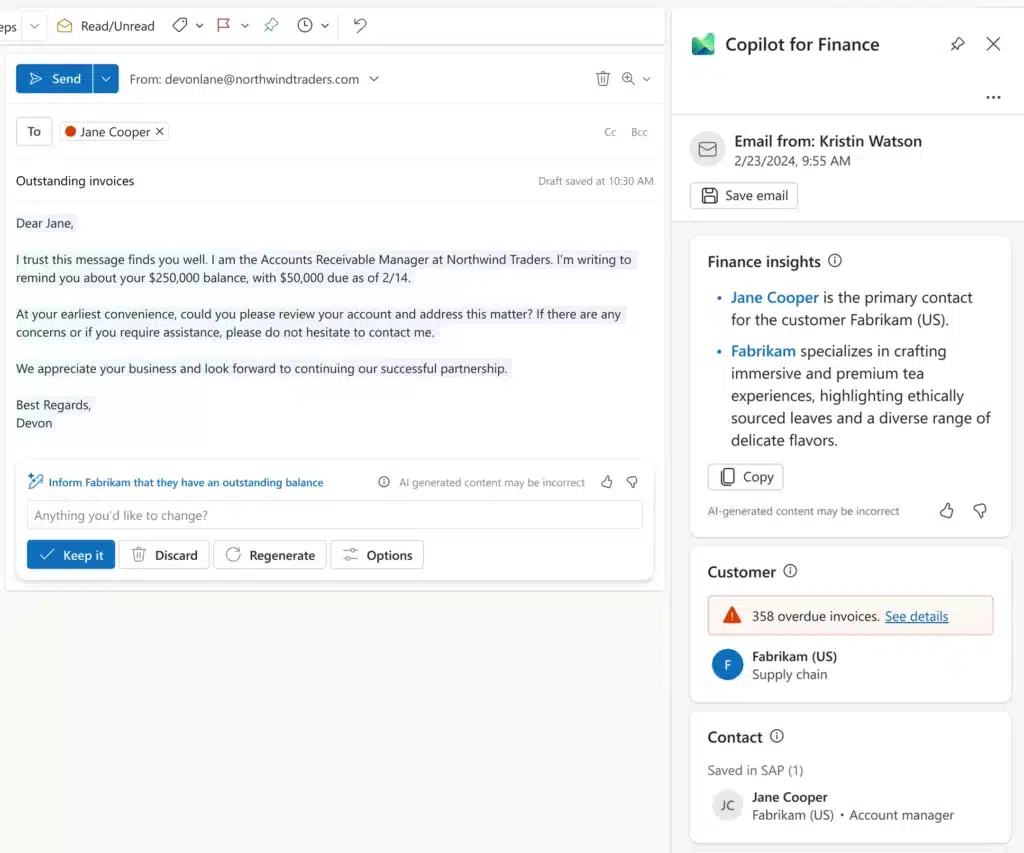
For example, by utilizing Copilot for Finance, collection managers can dedicate more time to client interactions, allowing Copilot to handle the tedious tasks of reviewing accounts and resolving discrepancies. This includes making phone calls, sending emails, and negotiating payment plans. Copilot for Finance assists with the entire collections process by recommending which accounts should be prioritized, summarizing discussions for documentation in the ERP system, and offering personalized payment options for customers.
Moreover, the tool allows the team to view a comprehensive overview of customer balance history through guided prompts from Copilot. The tool also assists in generating initial drafts for customer communications, including necessary attachments, and offers contextualized prompts and suggested actions to streamline processes.
Boost productivity in the flow of work
Elevate work efficiency by utilizing Microsoft productivity tools such as Excel, Outlook, and Teams without interruptions, no matter where your data is located. Easily access financial data from various sources, including ERP systems, with prebuilt connectors in Microsoft Copilot Studio. Integrate with your favorite tools to streamline your workflow and avoid constantly switching between applications. Rest assured that your data is secure and compliant with the security, compliance, and privacy policies within Microsoft 365, providing a trustworthy platform for your work.
Further readings: Learn how to build your own Copilot with Microsoft Copilot Studio.
How much does Copilot Finance cost?
For now, Copilot for Finance is available for public preview. Microsoft has not yet disclosed Copilot Finance pricing. The Finance Copilot is integrated within Microsoft 365, allowing it to work seamlessly with the productivity apps in the suite.
Accelerate financial impact with expert guidance from Confiz
Finance teams are tasked with managing numerous processes and systems while identifying opportunities for strategy and growth. With Copilot for Finance, it’s possible to drive financial innovation. Microsoft has collaborated closely with treasury teams, financial analysts, and other financial professionals to develop Copilot for Finance, enhancing the capabilities of these teams, boosting productivity in workflows, and accelerating impact with actionable financial insights.
For further guidance on leveraging action-oriented recommendations to support financial growth and explore the capabilities of Copilot for Finance, our expert consultants are here for your guidance and support. Learn how it can align with your business model to drive growth by contacting us with any questions at marketing@confiz.com.



