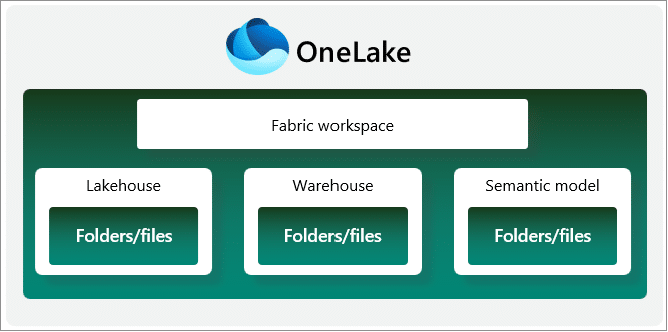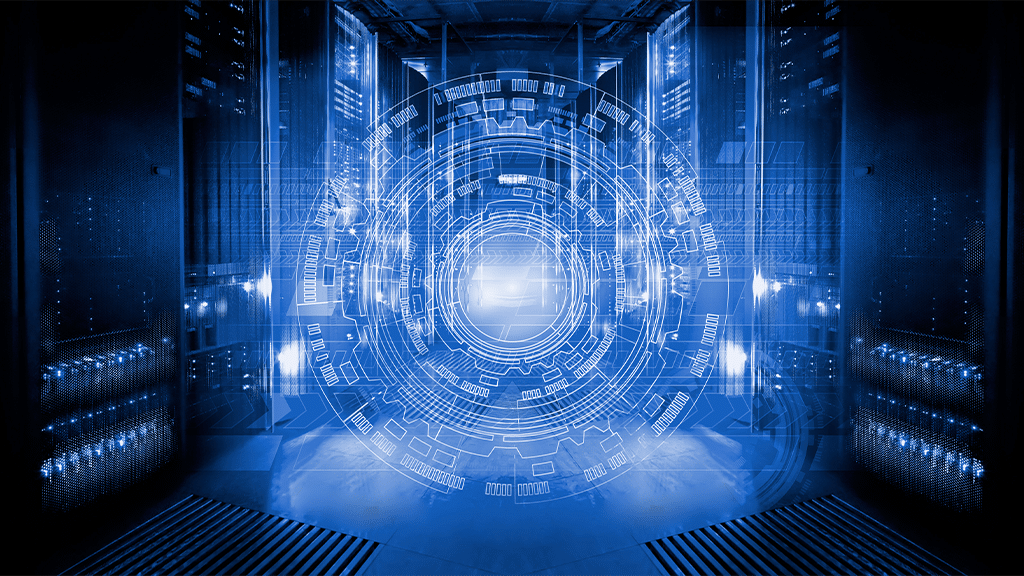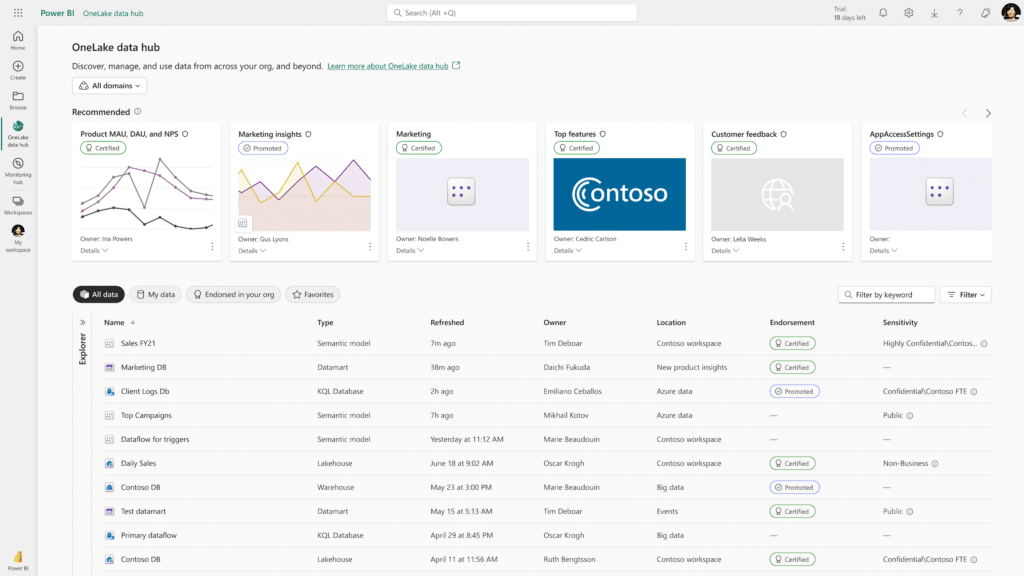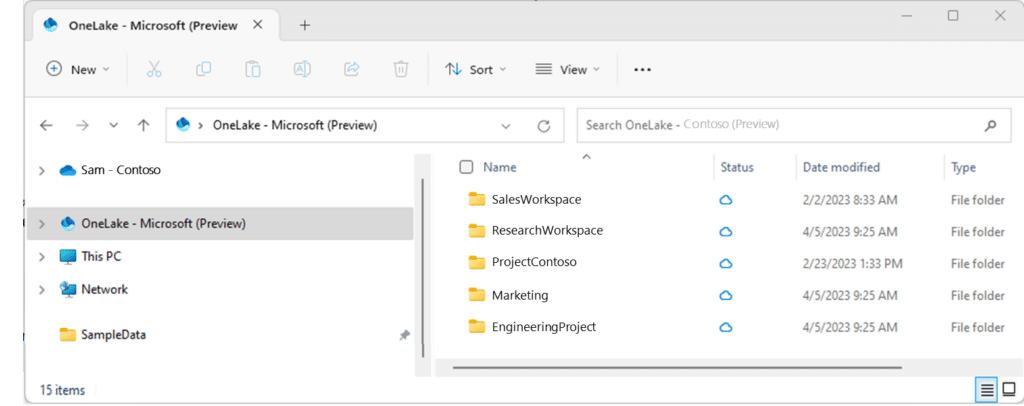Managing vast and varied datasets spread across multiple platforms is a challenge for many organizations. For too long, disparate systems have scattered data, creating silos that hinder insights and slow down decision-making.
A centralized data lake offers a compelling solution to this challenge. Data lake offers a complete and authoritative data store to power data analytics, BI and ML. By consolidating data from various sources into a single, accessible location, organizations can now make the most of their data to derive actionable insights, improve operational efficiency, and drive growth.
To address the need for seamless data integration, Microsoft Fabric introduced OneLake to provide a unified data storage solution that simplifies data management, enhances collaboration, and ensures efficient data processing. Microsoft OneLake is designed to make data management simpler and more effective. This single data lake not only stores and manages your data securely but also breaks down the complex data silos. With OneLake, organizations can create a single source of truth, making collaboration easier and speeding up the time it takes to get actionable insights.
But what is OneLake in Microsoft Fabric? This blog explains the OneLake architecture, benefits and features of this central data repository, features that make it different from other platforms and how to get started with OneLake in Microsoft Fabric.
The OneDrive for all your data: Microsoft OneLake
As a part of Microsoft Fabric, OneLake provides a unified, scalable, and secure platform for storing and managing your organization’s data. Just like OneDrive pushes all your documents into one easy-to-access place, OneLake brings all your data together into a single, unified hub.
With OneLake, you can ditch the hassle of managing data across different systems. It integrates smoothly with your existing tools, eliminates fragmented data silos, and makes sure everything you need is available in one spot. By centralizing your data, OneLake helps you collaborate more effectively, work more efficiently, and get the insights you need- just like OneDrive does for your important files.
There’s absolutely no doubt about the fact that OneLake in Fabric, secured by OneSecurity provides democratized access to the data. By bringing all your data into one central repository, it ensures that everyone in the organization can access the data they need, when they need it. This transparency helps teams work together better, make smarter decisions, and empower teams across all levels to leverage data effectively for their specific needs.
What makes Microsoft OneLake different from other platforms?
Microsoft Fabric’s outperforms other data lake platforms by combining Azure Synapse Analytics, Azure Purview, and Azure Data Lake Storage—the industry’s top tools for data governance, security, and insights. This powerful combination creates an all-in-one solution that meets the varied needs of today’s data management and analysis. It makes it easier to handle and understand your data.
OneLake is included with every Microsoft Fabric tenant, and it’s built to be your go-to platform for all your analytics data. It’s designed to be the one place where everything you need for analysis is gathered, making your data management simpler and more streamlined. Microsoft OneLake offers a range of benefits, such as:
- A single data lake: Scale across the entire organization with one unified data repository.
- Unified data copy: Use the same data across multiple analytical engines without duplication.
- Integrated security model: A native security model that ensures data protection within the lake.
- Centralized data hub: A OneLake data hub for efficient data discovery and management.
Let’s explore them one by one.
A single data lake
Previously, customers used to create multiple data lakes for various departments, which meant dealing with the complexities of managing multiple systems. OneLake simplifies this challenge by improving collaboration. With OneLake, every customer tenant receives a single centralized data lake, ensuring simplicity and consistency. If you’re using Microsoft Fabric, the Fabric tenant automatically includes OneLake, so you don’t have to worry about extra resources or setup.
In a SaaS setup, a tenant helps define your organization’s data boundaries, making it easier to manage and stay compliant. The tenant admin handles this, but it’s important they don’t restrict other teams from using OneLake. You can create multiple workspaces within a tenant, each with its own access rules and billing, so different departments of your organization can manage their data smoothly and flexibly.
OneLake is designed to be open and flexible at every level. It’s built on Azure Data Lake Storage Gen2, so it can handle all structured or unstructured data. Everything in Fabric—like data warehouses and Lakehouses—automatically stores data in OneLake. This setup allows data engineers to use Spark to load and process data in a Lakehouse. SQL developers can manage data in transactional warehouses with T-SQL, and everyone involved can contribute to the same data lake seamlessly.
Unified data copy
OneLake aims to maximize value out of a single copy of data without the need for data movement and duplication. With OneLake shortcuts, you can bring data together from various sources, including cloud-based data sources without altering who owns it. This eliminates the need for redundant data storage and improves efficiency by allowing you to access and analyze data from different sources within a unified environment.
Moreover, with Microsoft Fabric, you can use the same data across different analytical engines because it stores everything in open parquet formats. This means you no longer have to copy data just to use it with another engine.
One security model
Microsoft Fabric and OneLake possess strong security measures to keep your data protected and safe. With OneLake’s universal security model, you can set up security definitions in a separate layer, and these security definitions will stay with the data in OneLake. This ensures consistent application of your security definitions across all engines, whether they’re inside or outside of Fabric.
OneLake structure allows you to set security at multiple levels within the hierarchy to manage access. Some of these levels align with Fabric concepts, making it easier to handle security according to how your data and systems are organized.
- Workspace: a collaborative environment for creating and managing items.
- Item: a set of capabilities bundled together into a single component. A data item is a subtype of item that allows data to be stored within it using OneLake.
- Folders: folders within an item that are used for storing and managing data.
For an easier understanding of the items within workspaces and workspaces under the OneLake namespace, take a look at a visual representation in a picture given below: