
Senior Software Engineer Dynamics 365
Subscribe to the newsletter
Upgrading to the latest version of Microsoft Dynamics 365 Finance and Operations is a vital step for organizations aiming to stay ahead in modernizing their ERP systems and improving operational performance. While these Microsoft Dynamics 365 upgrade efforts bring significant advantages – such as enhanced features, improved efficiency, and better decision-making capabilities – the process can present several technical challenges. If not managed properly, these issues can affect the overall success of the Dynamics 365 latest version upgrade.
Over time, Microsoft has refined its roadmap for the “One Version” initiative, equipping businesses with guidance to navigate these changes effectively. By proactively addressing customization dependencies, testing processes, and aligning with Microsoft’s latest standards, organizations can minimize risks and leverage the full potential of their Dynamics 365 upgrade services.
This blog explores the challenges of Dynamics 365 Finance and Operations cloud upgrade and provides actionable strategies to ensure successful upgrades and long-term operational efficiency.
The role of code and customization compatibility
Code and customization compatibility play a critical role in any form upgrade to Dynamics 365, often requiring significant technical adjustments to ensure a smooth transition. As newer versions introduce updated frameworks and best practices, developers may need to refactor code or implement alternatives for deprecated methods. Customizations that worked in earlier versions can break in the upgraded environment due to changes in the underlying architecture or data models, potentially affecting functionality in modules, integrations, or workflows.
Further readings: Why should you consider upgrading to Dynamics 365 Finance and Operations?
Third-party integrations
Microsoft Dynamics 365 ERP upgrade to a newer version often changes APIs, which can disrupt existing third-party integrations. These API modifications may require developers to reconfigure or even redevelop integration points. Additionally, incompatible add-ons – such as ISV solutions or custom extensions—might not support the upgraded version, prompting businesses to either obtain updates from vendors or replace the solutions entirely. Testing integrations early and collaborating with vendors are critical steps in mitigating issues during a Microsoft Dynamics 365 AX upgrade.
Performance optimization
A common challenge during a Dynamics 365 Finance and Operations cloud upgrade is an initial performance drop, which can result from unoptimized queries, indexing problems, or resource constraints introduced by the new version. Scheduled batch jobs and processes may also fail or require reconfiguration to function efficiently in the upgraded environment. By performing performance benchmarking and optimizing queries in a controlled testing environment, businesses can address these issues before going live with the Dynamics 365 upgrade.
Read more: How to upgrade from Dynamics 365 AX to Dynamics Finance and Operations?
Environment and infrastructure
Upgraded versions of Dynamics 365 Finance and Operations often come with new hardware or software requirements, necessitating updates to the underlying infrastructure. Strategic planning and downtime minimization are essential to ensure a smooth transition during a Microsoft Dynamics 365 AX upgrade.
Licensing and features
With each version upgrade, businesses may encounter feature changes where older functionalities are consolidated or retired, disrupting workflows that rely on legacy features and requiring the redesign of business processes. Additionally, changes to licensing terms can affect subscription models, prompting organizations to reassess their licensing needs and make necessary adjustments. Reviewing feature lists and licensing agreements early in the upgrade process helps mitigate these challenges and ensures alignment with the new version.
Development tools and framework changes
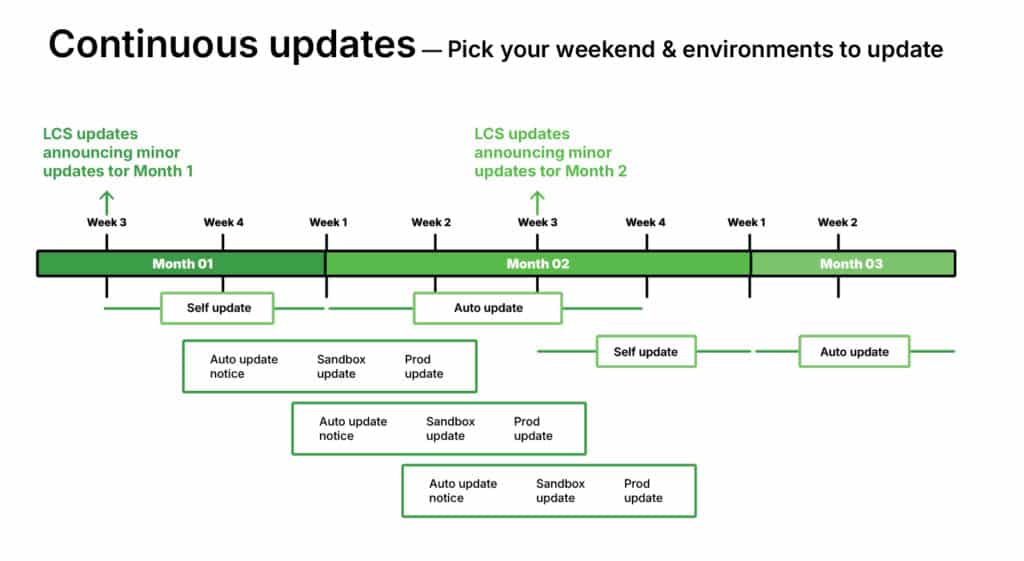
Upgrading to the latest version of Microsoft Dynamics 365 for Finance and Operations often introduces changes in development tools and frameworks, which present challenges for developers. Updates to the development environment, such as new configurations for Visual Studio, changes to SDK versions, or adjustments in build pipelines, require retraining and setup modifications. Additionally, developers must update dependencies – including NuGet packages, third-party libraries, and custom modules—to align with the upgraded platform, adding complexity to the development process. Regularly reviewing Microsoft’s documentation and preparing for tool updates can minimize disruptions.
Security and compliance
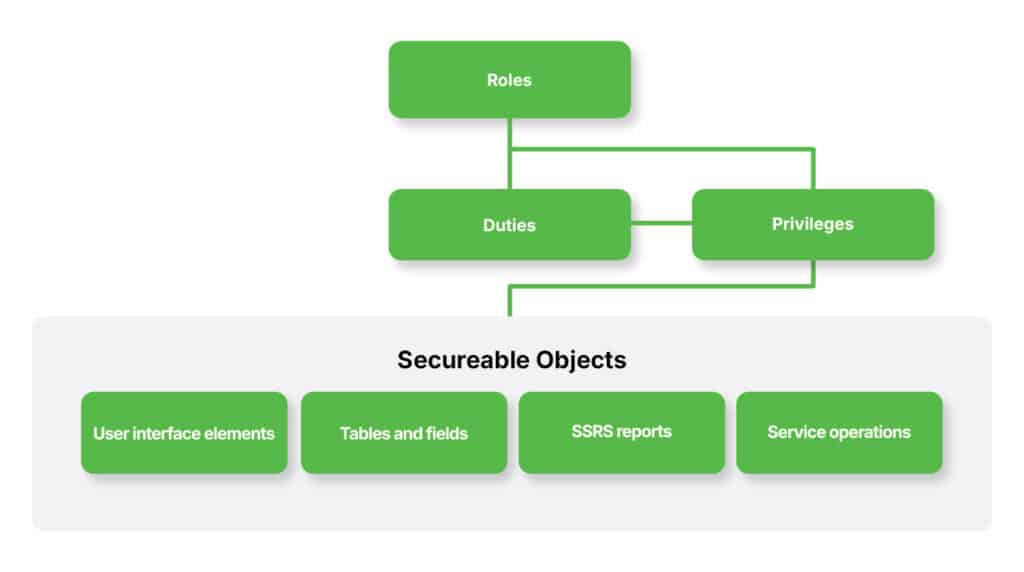
Version upgrades typically introduce new security requirements, such as stricter authentication protocols, enhanced encryption methods, or additional layers of compliance. These changes often require adjustments to user roles, permissions, and privileges to maintain secure access. Existing XDS policies may also need updates to align with new table structures or functionalities introduced in the upgraded system. Conducting a thorough security audit and adapting policies during testing ensures a compliant and secure upgrade.
Collaboration with Microsoft support
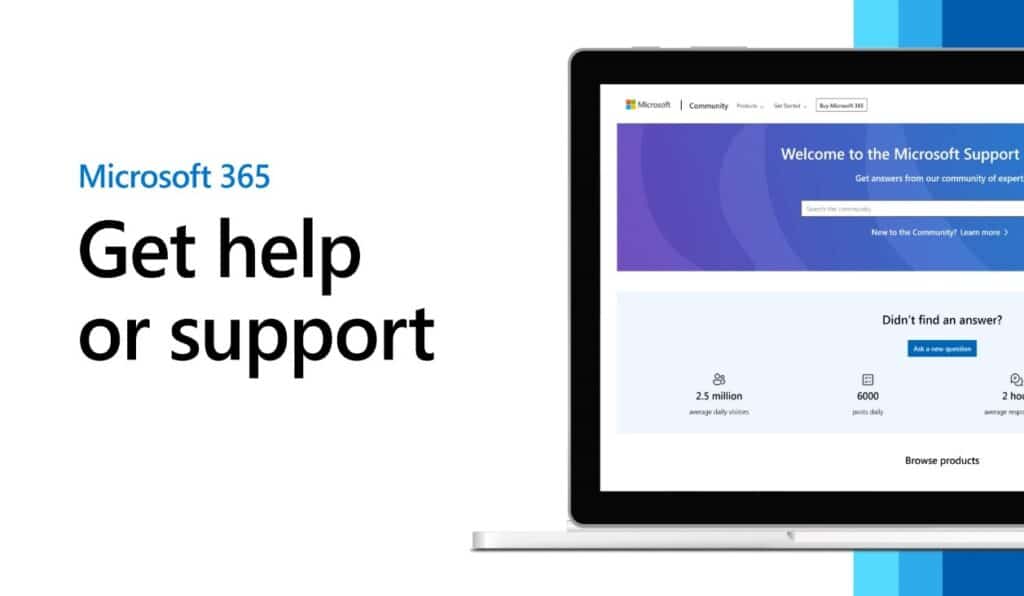
Effective collaboration with Microsoft Support is essential for resolving unexpected issues during version upgrades. However, LCS-related issues, such as delays or inconsistencies in Lifecycle Services insights, can hinder upgrade planning. Additionally, bugs identified during the upgrade may require immediate application of hotfixes, which can delay the process further. Maintaining regular communication with Microsoft Support and proactively leveraging resources like LCS can streamline issue resolution and keep the upgrade on track.
Best practices: The dos and don’ts of migrating to Dynamics 365 F&O
Testing and validation
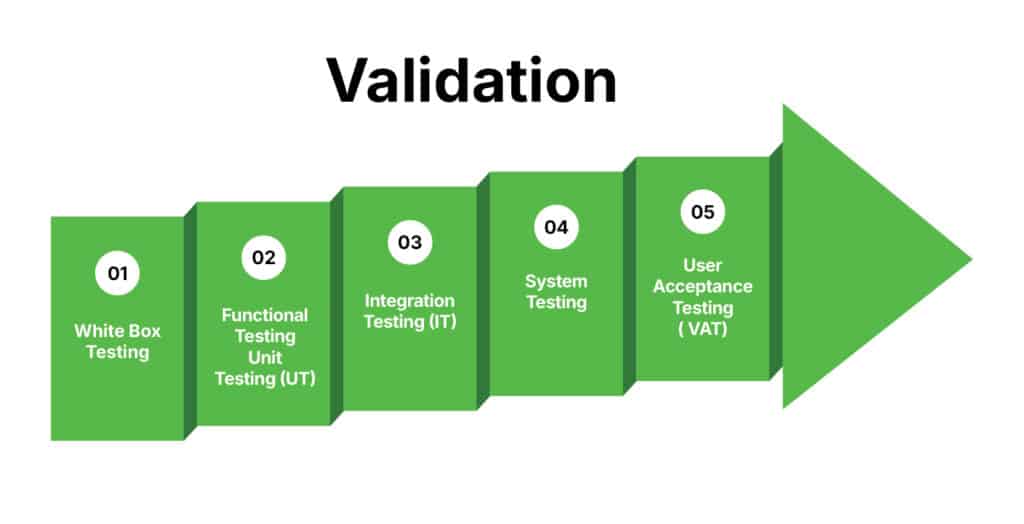
Testing, both automated and manual, plays a critical role in validating that custom solutions and integrations function seamlessly post-upgrade. By proactively identifying dependencies, adhering to extensibility guidelines, and rigorously testing, organizations can ensure their customizations remain compatible while leveraging the benefits of the latest version.
Real-time scenarios: Overcoming upgrade challenges in Dynamics 365 Finance and Operations
The following real-time scenario examples demonstrate how these challenges manifest in actual upgrade processes. Exploring these examples will provide valuable insights into addressing common issues effectively and ensuring a smooth transition to the latest version of Dynamics 365 Finance and Operations.
Upgrades in entities (A common challenge)
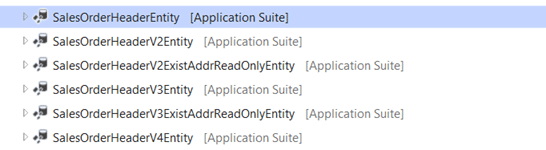
Upgrades in entities are among the most common challenges during MS D365 F&O version upgrades. Microsoft frequently updates or releases newer versions of entities, which can significantly impact customized processes that depend on them. To prevent disruptions, vendors and customers should duplicate entities before making any changes. This proactive step preserves the integrity of customizations and ensures that business processes remain intact with the upgraded version.
Mandatory feature updates and impacts
The streamlined employee entry feature, initially optional, became mandatory with the 10.0.41 release. This update significantly altered HR-related form views and disrupted customizations for the HcmWorker form. The feature transitioned the form to HcmWorkerV2, modifying its structure and behavior. Consequently, users faced changes that impacted their expectations, compelling businesses to adjust their customizations to align with the new form. This scenario highlights the critical need for anticipating and planning for mandatory updates during version upgrades.
1: Hcmworker Form View – streamlined employee feature disabled
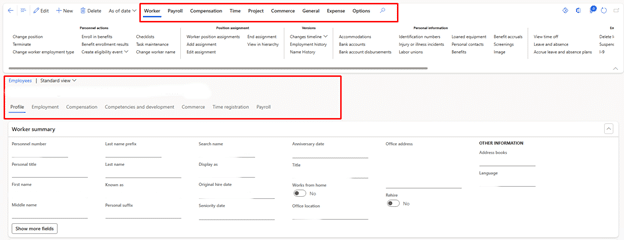
2: HcmworkerV2 Form View – streamlined employee feature enabled
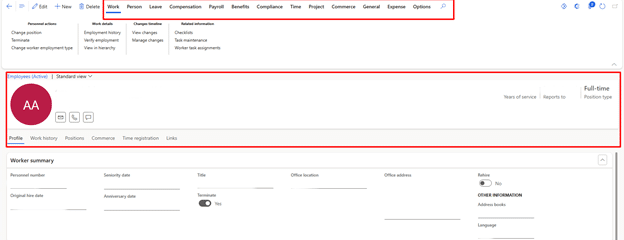
The impact of Microsoft Dynamics 365 Finance and Operations upgrade
In another real scenario, a client upgraded their version of D365 F&O from 10.0.38 to 10.0.41. During the upgrade, Microsoft modified code that the customizations relied on, causing business processes to stop.
To identify the issue, the team provisioned a new VM, deployed all customizations, and diagnosed the problem in the development environment. They resolved the issue, ensuring that the customizations worked seamlessly with the upgraded version.
Conclusion
Upgrading Microsoft Dynamics 365 Finance and Operations requires careful planning, testing, and alignment of customizations to ensure a smooth transition. Businesses must prioritize creating a dedicated development environment for early issue detection and customization adjustments, ensuring compatibility with Microsoft’s latest code updates. Regular testing of processes further minimizes operational disruptions and guarantees a seamless upgrade experience.
Leveraging our deep expertise in Dynamics 365 upgrades and successful ERP rollouts, Confiz is dedicated to helping your business optimize its systems, boost performance, and stay aligned with Microsoft’s evolving standards. Partner with us to minimize risks, improve efficiency, and ensure a seamless upgrade process. For more information, reach out to marketing@confiz.com.



