projects. They are instrumental in optimizing project efficiency, meeting project deadlines, and ensuring the successful execution of project objectives. Furthermore, resource allocation and scheduling have far-reaching implications across various aspects of an organization, including cost control and customer satisfaction, making them indispensable components of efficient operations, project management, and field service management.
For organizations using Dynamics 365 Field Service, the Resource Scheduling Optimization feature provides a powerful solution for streamlining the scheduling and management of field service resources, including technicians, vehicles, and equipment.
This blog explores how to get started with Dynamics 365 Field Service resource scheduling optimization, its benefits, and guidance on how to enable this feature in your D365 Field Service environment.
Overview of Resource Scheduling Optimization in Dynamics 365 Field Service
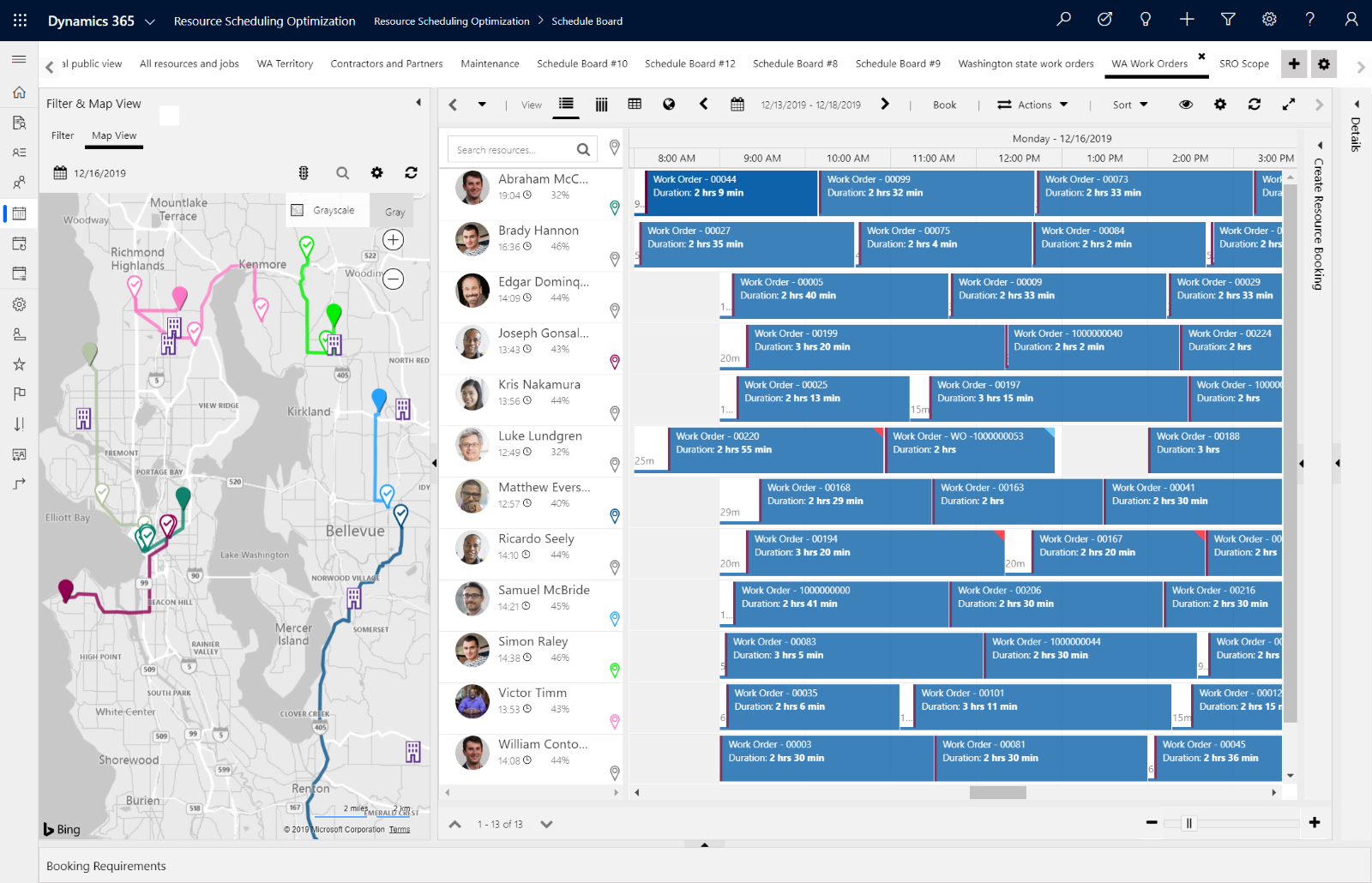
Resource Scheduling Optimization automatically assigns tasks to the personnel, facilities, and tools most qualified to finish them. It also helps arrange cases for customer service representatives or work orders for field technicians. Depending on how you use Dynamics 365 Field Service, you can also cover other scenarios.
For field service organizations, resource scheduling optimization is a more sophisticated scheduling method. This add-in can schedule multiple jobs at once while the schedule board and the schedule assistant assist dispatchers in scheduling a single job. It reduces travel time and optimizes the use of resources. The requirements of the task and the distinctive qualities of the resources are also considered during resource scheduling optimization.













