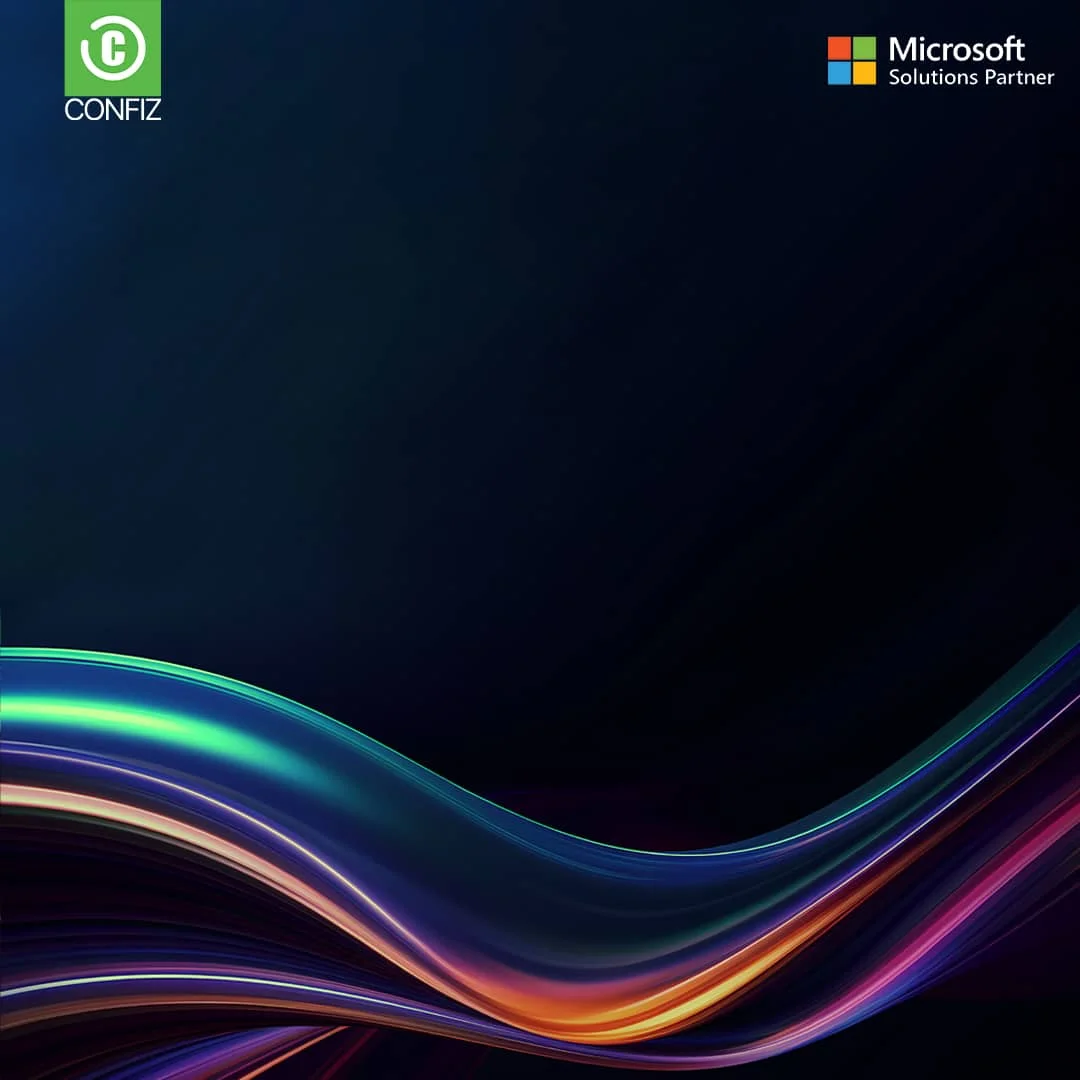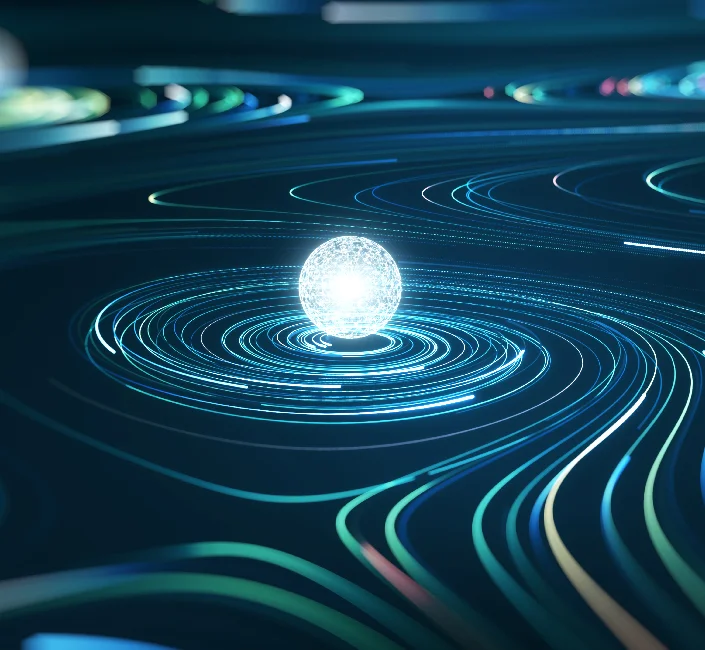Microsoft Dynamics 365 Copilot
Redefining productivity with AI-powered insights
Transform how your business operates with AI-driven intelligence. Dynamics 365 Copilot helps you achieve more by automating repetitive tasks, delivering real-time insights, and enabling faster content creation. Empower every department to innovate, engage customers more effectively, and accelerate growth like never before.
Transform productivity and growth with D365 Copilot
70%
Copilot users reported increased productivity and better work quality.
60%
Focus time is saved with Copilot, enabling you to prioritize important tasks.
356%
Projected return on investment (PROI) is expected from D365 Copilot over a 3-year period.
20%
Reduction in operating costs is achieved with the use of Copilot.
Start your Microsoft Dynamics 365
Copilot journey
Empower your business with the diverse capabilities of Copilot for Dynamics 365 Finance and Operations and Customer Engagement. Empower your teams to work smarter, innovate faster, and deliver exceptional results, driving efficiency and growth throughout your organization.
Copilot in Dynamics 365 Customer Insights
Predictive analytics
Leverage AI to forecast customer behaviors and emerging trends.
Automated segmentation
Effortlessly group customers based on behaviors and preferences.
360-degree customer view
Integrate data from multiple sources to create a holistic view of each customer.
Personalized recommendations
Provide tailored suggestions to elevate customer experiences.

Copilot in Dynamics 365 Sales
Detailed meeting summaries
Generate comprehensive summaries of your sales meetings effortlessly.
Actionable follow-up steps
Share clear, actionable steps after each sales call to ensure effective follow-ups.
Auto-generated customer emails
Create engaging, personalized emails and responses automatically.
Sales forecasting
Utilize AI to predict future sales trends and opportunities with accuracy.

Copilot in Dynamics 365 Customer Service
AI-powered diagnostics
Chat with AI to diagnose customer issues and discover tailored solutions.
Personalized customer responses
Draft chat or email responses with the appropriate tone for each customer.
Contextual content generation
Generate content and support material aligned with live conversations.
Case management automation
Streamline and automate the case resolution process for enhanced efficiency.

Copilot in Dynamics 365 Project Operations
Project planning assistance
Get AI-driven assistance for effective project planning.
Resource optimization
Automatically allocate resources based on project needs and availability.
Progress tracking
Monitor project progress with real-time updates and insights.
Budget management
Streamline budget management using AI-powered tools to ensure financial efficiency.

Copilot in Dynamics 365 Finance
Financial forecasting
Use AI to predict financial trends, outcomes, and future demands.
Automated invoice processing
Streamline and automate invoice processing with automated solutions.
Expense management
Monitor and manage expenses with accuracy and precision.
Regulatory compliance
Ensure compliance with financial regulations through AI monitoring and alerts.

Copilot in Dynamics 365 Supply Chain
Inventory optimization
Manage inventory levels, considering demand patterns and supply constraints.
Demand forecasting
Accurately predict demand trends and avoid stockouts or excess inventory.
Supply chain visibility
Gain real-time visibility across the supply chain, from procurement to delivery.
Automated replenishment
Automatically reorder stock based on inventory levels and forecasts.

Our methodology: Comprehensive Copilot onboarding and support
At Confiz, we follow a structured four-step methodology to help you maximize the benefits of Dynamics 365 Copilot, from seamless implementation to ongoing support.
01
Assessment
Receive tailored assistance and a thorough assessment to meet your unique business needs and setup requirements.
02
Quick deployment
Enjoy a fast, efficient deployment process that minimizes downtime, allowing you to leverage Copilot’s AI capabilities right away.
03
Expert training and optimization
Our professionals will guide your team through the setup process, ensuring you maximize the full potential of Copilot.
04
Continuous support
Post-deployment, we provide ongoing support to optimize performance, implement updates, and scale as your business evolves.
Become AI-ready with a
4-week Dynamics 365 Copilot implementation
Embrace fast-track AI adoption
Are you ready to leverage the capabilities of Microsoft Copilot for Dynamics 365? Our exclusive 4-week implementation program offers a structured, three-phase approach, guided by certified Dynamics 365 consultants. This expert-led program will empower your team to harness Copilot’s full potential, enhancing customer engagement, automating routine tasks, and boosting productivity across your organization.


Power the future of business operations with Microsoft Dynamics 365 and Copilot
Experience the power of an autonomous ERP, driven by Copilot, to create a connected enterprise that excels in innovation, efficiency, and agility.
Featured whitepaper
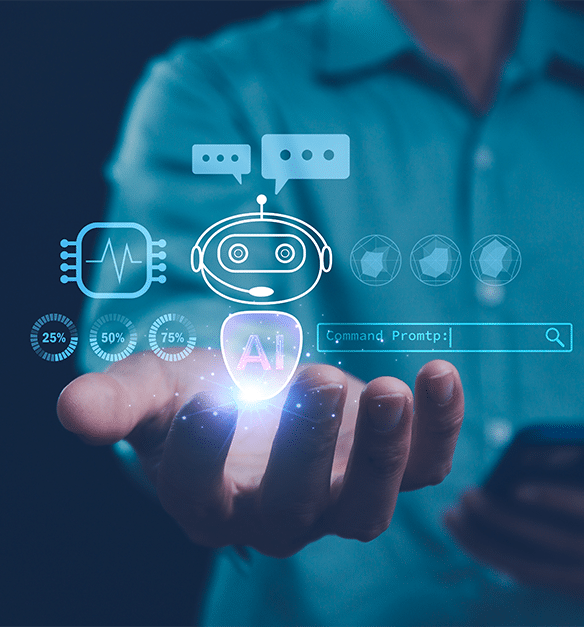
Supercharge your sales: Unleashing the power of an
AI-driven CRM
Discover how Microsoft Dynamics 365 Sales, a prime example of AI in CRM, equips your sales team with advanced tools to boost productivity and enhance customer relationships.
Featured whitepaper
Our Readings
Empower your teams, scale projects: Dive into our resources
Got more questions?
We are here with answers!
What is Copilot in Microsoft Dynamics 365?
Copilot in Dynamics 365 is an AI-powered assistant designed to enhance productivity and streamline business processes across various Dynamics 365 applications. It leverages advanced AI capabilities to automate repetitive tasks, provide real-time insights, generate content, and assist in decision-making, helping users work smarter and more efficiently. Copilot integrates seamlessly with Dynamics 365, boosting user experience and operational efficiency.
How does Copilot work?
Copilot uses advanced AI algorithms to analyze data, provide insights, and automate routine tasks. It integrates seamlessly with Dynamics 365 applications to offer real-time assistance and support.
What tasks can Copilot help with?
Copilot can assist with a variety of tasks, including data analysis, report generation, customer service, inventory management, and more. It can also help create work orders, manage customer interactions, and provide actionable insights.
How do I enable Copilot in my Dynamics 365 environment?
To enable D365 Copilot, you need to have the appropriate licenses and permissions. You can follow the setup instructions provided in the Dynamics 365 admin center to activate and configure Copilot features.
What are the main benefits of using Microsoft Dynamics 365 Copilot in my business?
The main benefits of using Copilot in your business include increased productivity, enhanced decision-making, and improved efficiency. By automating repetitive tasks, Copilot allows employees to focus on higher-value activities. It also provides real-time insights, generates content, and helps streamline processes across sales, customer service, and other departments. Overall, it can lead to cost savings, improved customer satisfaction, and faster time-to-market for business initiatives.
How is Copilot integrated into Microsoft Dynamics 365?
Copilot is seamlessly integrated into Microsoft Dynamics 365 across various applications, such as Sales, Customer Service, Finance, and Supply Chain. Copilot for Dynamics 365 leverages AI and machine learning to assist users by providing real-time insights, automating routine tasks, and offering data-driven recommendations. Copilot works directly within the Dynamics 365 interface, enhancing productivity by simplifying processes, improving decision-making, and streamlining workflows.
Is Copilot secure?
Yes, Copilot adheres to Microsoft’s strict security and privacy standards. It operates within the Microsoft Cloud trust boundary and follows industry-leading compliance, security, and privacy controls.
How is Copilot different from ChatGPT?
Copilot is integrated directly into Microsoft Dynamics 365 and is designed to enhance business operations by providing AI-driven assistance for tasks like data analysis, content generation, and process automation. Unlike ChatGPT, which is a general-purpose language model, Copilot is tailored to specific business applications, offering real-time, context-aware support within enterprise environments to boost productivity and decision-making.
Fill in the details.
We’ll get in touch.

Mohammed Reza
Director Business Development, UAE | KSA

Qaisar Iqbal
Global Vice President Industry Solutions